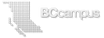Guest Access
Access SOL*R as a Guest
What SOL*R Guest Access Provides
Some of SOL*R’s online learning resources are available through a publicly -available guest account. When you login to SOL*R as a guest , you can browse, search, view, and download Creative Commons licensed resources.
Limitations
The SOL*R guest account does not allow you to:
- Access BC Commons licensed learning resources
- Contribute a learning resource to SOL*R.
NOTE: If you require access to all BC Commons and Creative Commons licensed resources, or if you wish to contribute a resource to SOL*R, you need a myBCcampus account.
Step-by-step Instructions
- Login to SOL*R as a guest.
NOTE: You do not require a user name or password. The top section of the screen indicates you are logged in as a SOL*R guest. - See Find and Reuse SOL*R Learning Resources for instructions on how to browse and search for learning resources.
TIP: Remember, when using the SOL*R guest account you only have access to Creative Commons licensed learning resources.