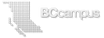Contribute a Resource
Type of Online Learning Resources That Can Be Contributed
You can contribute a wide range of learning resources to SOL*R including individual learning activities and reference materials, selected course modules, entire courses, and full programs. In addition to content, you can contribute executable tools and technologies.
Summary of the Contribution Process
Before you login to SOL*R and contribute your learning resource, it is recommended that you review the Before You Start Checklist. Use this checklist to ensure that your learning resource is in an acceptable format, and that you have the information required to properly describe the resource. During the contribution process, SOL*R leads you through a series of screens that allow you to:
- Upload the learning resource to the SOL*R database.
- Add information that describes the learning resource (i.e., metadata).
- Review and then submit the learning resource and descriptive information.
At this point, your online learning resource goes live. The SOL*R Support Team reviews all submissions to SOL*R and may provide further descriptive information (e.g., OPDF project details).
Who Can Contribute a Learning Resource?
Anyone can contribute an online learning resource to SOL*R. All you need is a myBCcampus account. See Get a myBCcampus Account for information on who is eligible and how to obtain an account. You cannot contribute a learning resource using SOL*R guest access.
How Long Does It Take?
As a general rule of thumb, allow five minutes per resource. If you are contributing a large number of resources, or have questions, please contact the SOL*R Support Team for assistance.