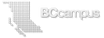Create Resources
Creating Licensed, Interoperable, Reusable Learning Resources
SOL*R aims to provide online learning resources that are transportable between computing and learning delivery environments, and that can be used in multiple educational contexts. Follow the steps below to ensure your learning resources are interoperable, reusable, and licensed properly.
For a brief overview of interoperability and reusability, and why they are important, see Best Practices About Reusability, Interoperability and Clean Content .
Step-by-step Instructions
1. Check SOL*R and other educational content repositories for existing content that you can modify or include directly in your online learning resource.
TIP: Be sure to allocate a few hours at the start of your development project to searching for reusable content. Don’t re-invent the wheel?
2. Review the recommendations in SOL*R’s Best Practice wiki for creating interoperable, reusable learning resources.
IMPORTANT: Be sure to review the General Best Practices and the best practices that apply to your post-secondary institution? course management system (WebCT, Moodle, Desire2Learn, etc.).
3. Determine how you want to license your learning resource.
See the Relationship Between OPDF, Licenses and SOL*R for a brief overview of the BC Commons and Creative Commons licenses.
For more information on the licenses and the licensing process, see Generate a License .
NOTE: If you require further assistance with licensing, please contact the SOL*R Support Team .
4. Clear third party copyright for content licensed under the BC Commons.
5. Use the BC Commons License Generator service to generate the appropriate license.
6. When you have created your content, attach the license tags. The tags denote the license under which the content is available and let users know the terms of use.
NOTE: During the license generation process you are provided with detailed instructions for attaching license tags to your learning resource.