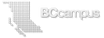FAQs
Contents
- How do I obtain a Shareable Online Learning Repository (SOL*R) account?
- How do I access my Shareable Online Learning Repository (SOL*R) account?
- Who is eligible for a SOL*R account?
- What type of assistance is available to SOL*R contributors and users?
- Can I contribute a course module to SOL*R, or do I have to contribute an entire course?
- What format does a learning resource have to be in to contribute it to SOL*R?
- What kind of online learning resources are available in SOL*R?
- Do instructors and course developers require specialized skills or software tools to develop online learning resources that can be contributed to SOL*R?
- If I make changes to a learning resource that I have downloaded from SOL*R, why do I have to contribute the new version back to SOL*R?
How do I obtain a Shareable Online Learning Repository (SOL*R) account?
If you do not already have a BCcampus account and if you are an educator or staff member at a public post-secondary institution in British Columbia with a valid email address from that institution, go to https://solr.bccampus.ca/ and click on Register. Follow the instructions for becoming a SOL*R member. If eligible, you will be notified once your account has been set up.
How do I access my Shareable Online Learning Repository (SOL*R) account?
To access your Shareable Online Learning Repository (SOL*R) account,
- Go to solr.bccampus.ca
- Login through Login on the right side of the page.
If you have forgotten your password, click Login and then “I forgot my BCcampus User ID or password” under the login box.
Who is eligible for a SOL*R account?
A separate SOL*R account is not required to access SOL*R learning resources. You login to SOL*R using your myBCcampus account (with membership in the SOL*R group).
All faculty and staff from validated BC public post-secondary institutions are eligible for a myBCcampus account.
What type of assistance is available to SOL*R contributors and users?
The SOL*R Support Team resolves SOL*R usage problems and answers questions regarding the SOL*R repository, resources stored in SOL*R, and licensing requirements. To get in touch with the SOL*R Support Team, fill out our contact form.
Through its participation in ETUG, the SOL*R Support Team provides additional information and assistance (e.g., demonstrations of SOL*R features and facilitated help sessions).
Site visits and introductory workshops can be arranged with the SOL*R Support Team to assist educational technology centre staff at your institution in getting up-to-speed on SOL*R. The educational technologists at your institution specialize in online learning and are familiar with issues concerning reusability and interoperability. Be sure to tap into their expertise!
Another important source for support is the world-wide community of SOL*R contributors and users. The SOL*R website (solr.bccampus.ca) contains a wiki-based Best Practices section, with guidelines and recommendations for creating interoperable, reusable learning resources, and using these resources effectively. The wiki includes advice from the SOL*R Support Team as well as tips from the trenches. All SOL*R users are encouraged to visit the Collaborative Support Area and share their SOL*R experience!
Can I contribute a course module to SOL*R, or do I have to contribute an entire course?
SOL*R can accept an individual course module, a set of modules, or a complete course. Whether you are contributing a module or a course, be sure to check SOL*R Best Practices for guidelines and recommendations on how to create learning resources that can be used in as many online environments as possible.
What format does a learning resource have to be in to contribute it to SOL*R?
SOL*R accepts course management system (CMS) content and standalone learning resources created outside of a CMS. A standalone learning resource can be an individual file (e.g., a PDF document containing a lesson plan), multiple files (e.g., a simulation program), an entire website, or a link to a website.
Resources can be uploaded to SOL*R in the following formats:
- IMS Content Package
- Zip file
- Individual binary media file
- URL that refers to a site on the Web.
Before contributing a resource to SOL*R, always check the general best practices in the Collaborative Support Area of the SOL*R website to determine the appropriate format for uploading to SOL*R. Also see Best Practices for specifics regarding the course management systems and standalone tools commonly used by post-secondary institutions within British Columbia.
What kind of online learning resources are available in SOL*R?
SOL*R contains educational content in the form of individual learning activities and reference materials, selected course modules, entire courses (authored inside or outside of a course management system), and full programs. In addition to content, SOL*R provides educational tools and technologies (e.g., simulations and other software).
Learning resources generally address the needs of online learning educators, but some resources can be used in a blended delivery environment as well.
Do instructors and course developers require specialized skills or software tools to develop online learning resources that can be contributed to SOL*R?
You should not have to acquire or learn new tools for content development. The key to ensuring your online learning resources can be used in as many computing and learning system environments as possible is to contribute the resources to SOL*R in standards-compliant, widely adopted formats. See the next question for more detail.
If I make changes to a learning resource that I have downloaded from SOL*R, why do I have to contribute the new version back to SOL*R?
Online learning resources in SOL*R are shared and reused according to the terms of either the BC Commons license or the Creative Commons Share Alike-Attribution Canada license. Both licenses allow you to modify a SOL*R resource with the provision that you share back any derivative works and give attribution to the original author.
By sharing back to SOL*R, you become part of the continuous improvement process which ensures SOL*R learning resources provide ongoing value. In addition, you become part of the global open educational resource community.