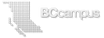Checklist
Before You Start Checklist
IMPORTANT: Complete the following checklist tasks in advance to ensure your learning resource can be contributed to SOL*R correctly and efficiently.
| Done | Before Contributing a Learning Resource to SOL*R |
| Ensure you have included a Creative Commons license tag in your content. This tag denotes the license under which the content is available and lets users know the terms of use. See Generate a License for more information. | |
| Ensure you have cleared third party copyright. See Generate a License for more information. | |
| Get a myBCcampus account with membership in the SOL*R group. You cannot contribute a learning resource to SOL*R using SOL*R guest access. | |
Determine which type of resource you are contributing:
|
|
| Decide on the upload format for the learning resource, and prepare the resource in that format. For guidance, see Determine the Appropriate Format for Uploading to SOL*R in the general best practices area of the wiki. | |
| Obtain details that can be used to classify the learning resource (e.g., discipline, subject area, keywords that can be used for searching, year the resource is appropriate for, typical time to complete, language, and file format). | |
| Gather the names and e-mail addresses of the creators of the learning resource content. |
You are now ready to contribute your online learning resource to SOL*R.