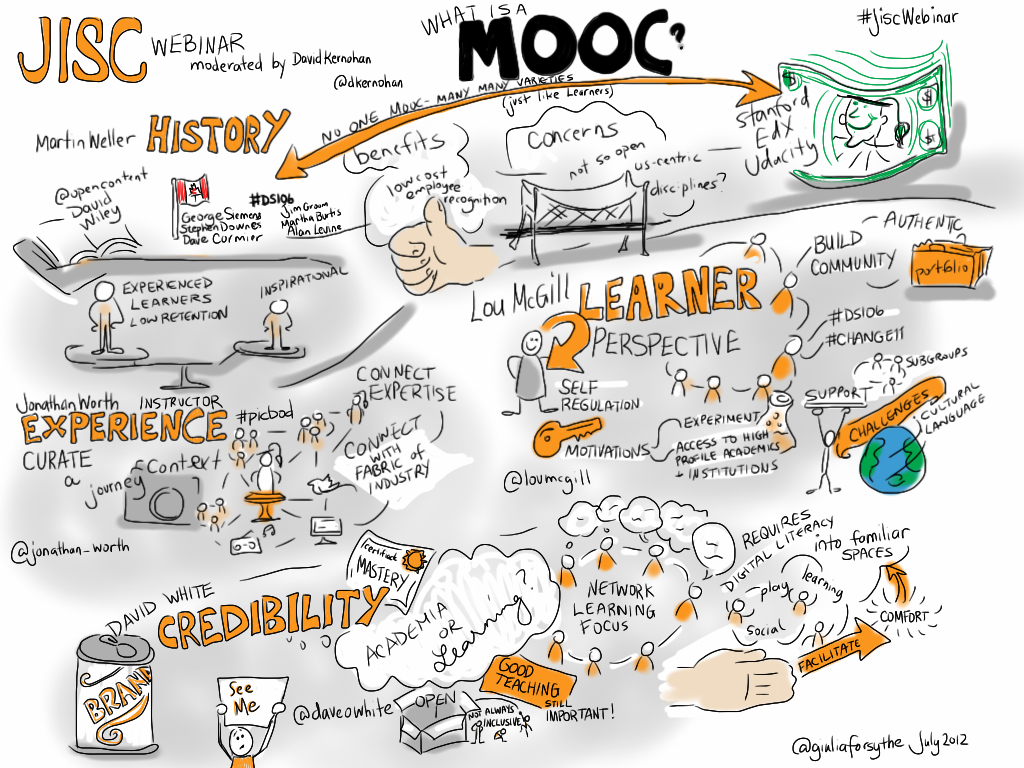BCcampus Open Education believes that education must be available to everyone which means supporting the creation of free, open, and accessible educational resources. We are actively committed to increasing the accessibility and usability of the textbooks we produce.
Accessibility features of the web version of this resource
The web version of Open Pedagogy in the Trades: Instructional Resource has been designed with accessibility in mind by incorporating the following features:
- It has been optimized for people who use screen-reader technology.
- all content can be navigated using a keyboard
- links, headings, and tables use proper markup
- all images have text descriptions
- Information is not conveyed by colour alone.
Other file formats available
In addition to the web version, this book is available in a number of file formats, including PDF, EPUB (for eReaders), MOBI (for Kindles), and various editable files. Here is a link to where you can download this book in another file format. Look for the “Download this book” drop-down menu to select the file type you want.
This book links to a number of external websites. For those using a print copy of this resource, those web addresses will be provided directly in the text.
Known accessibility issues and areas for improvement
While we strive to ensure that this resource is as accessible and usable as possible, we might not always get it right. Any issues we identify will be listed below. There are currently no known issues.
Accessibility standards
The web version of this resource has been designed to meet Web Content Accessibility Guidelines 2.0, level AA. In addition, it follows all guidelines in Appendix A: Checklist for Accessibility. The development of this toolkit involved working with students with various print disabilities who provided their personal perspectives and helped test the content.
Let us know if you are having problems accessing this resource
We are always looking for ways to make our resources more accessible. If you have problems accessing this resource, please contact us to let us know so we can fix the issue.
Please include the following information:
- The location of the problem by providing a web address or page description
- A description of the problem
- The computer, software, browser, and any assistive technology you are using that can help us diagnose and solve your issue
- e.g., Windows 10, Google Chrome (Version 65.0.3325.181), NVDA screen reader
You can contact us one of the following ways:
This statement was last updated on March 2, 2021.