Digital Accessibility as a Business Practice by Digital Education Strategies, The Chang School is licensed under a Creative Commons Attribution-ShareAlike 4.0 International License, except where otherwise noted.
Digital Accessibility as a Business Practice by Digital Education Strategies, The Chang School is licensed under a Creative Commons Attribution-ShareAlike 4.0 International License, except where otherwise noted.
Most business leaders would agree that reaching the broadest audience is good for a business’s bottom line. A good portion of that audience will be people with disabilities. How, though, would an organization go about ensuring it is as accessible as it can be to all its potential clients or customers, including people with disabilities?
This resource has been created to answer this question and to demystify “digital accessibility” as a business practice. It brings together all the pieces of the digital accessibility picture and provides strategies and resources that will help make digital accessibility a part of an organization’s business culture.
This resource is an adaptation of the massive open online course (MOOC) of the same name, developed through The G. Raymond Chang School of Continuing Education at Ryerson University and offered through the Canvas Network. To see when the course will be offered next, check the course website.
Though the resource originates in Ontario, Canada, and includes some discussion of the Accessibility for Ontarians with Disabilities Act (AODA), the content will be relevant to a global audience. Accessibility as it applies to AODA and Ontarians applies equally in other jurisdictions, albeit perhaps in some cases without the motivation of the law to enforce it as a requirement. Many are watching Ontario as it rolls out its 20-year plan to make the province the most accessible jurisdiction in the world.
Though the learning materials here are aimed at educating business leaders and managers about digital accessibility as a business practice, it will be of interest to anyone who wants to understand organizational culture in general and how digital accessibility fits into that culture. What you’ll learn here goes well beyond accommodating people with disabilities or adhering to the law. It is about improving your bottom line and ensuring your business or organization is able to serve its whole audience — not just those who are able bodied or using the latest technology, but also those from the margins of society, who are often overlooked by the mainstream. Being a good “corporate citizen” and “doing the right thing” are phrases often used to justify making an effort to remove potential barriers to goods and services, but it’s more than that.
The business arguments for accessibility are many. They are about reaching the broadest audience possible. People with disabilities have family and friends, who will go elsewhere if together they are unable to effectively access your business’s website or digital content. When you consider that people with disabilities make up nearly 15% of the population (WHO), and when you include their mothers and fathers, brothers and sisters, aunts and uncles, and more, that number can reach 50% of the population who are affected by disability in one way or another. Most businesses would have a hard time justifying serving only 50% of their potential customer base.
The bottom line: Digital accessibility is good for business.
This resource has been made possible with the help of many others.
Funding for this project was provided by the Government of Ontario’s Enabling Change Program.
Human resources were provided by the Digital Education Strategies team at The G. Raymond Chang School for Continuing Education at Ryerson University in Toronto, Canada, including an instructional designer, web developer, and production editor. Contributors include:
Welcome to Digital Accessibility as a Business Practice. We are glad that you are learning about this important topic!
By the time you complete the instruction here, you should be able to:
(More specific learning objectives are included with each unit.)
There are no prerequisites to successfully learn from the materials provided here. However, basic familiarity with the principles of the Web Content Accessibility Guidelines (WCAG 2.0) will be beneficial.
To learn more, read through the Web Content Accessibility Guidelines and the Introduction to WCAG.
You will need the following applications to apply the knowledge you’ll gain and to complete the activities:
The content here is made up of the introductory section that you are reading now, plus six units.
Throughout the units there are a number of short Challenge Tests that will help reinforce what you are learning. They are interactive, with instant feedback in the web ebook version, and with a text-based alternative and answer key in the other available formats.
 Throughout the materials, a storyline about “The Sharp Clothing Company” will unfold, and as a project manager for the company, you will investigate what the company must do to create a “digital accessibility culture.” The company will be introduced in Unit 2, and the story will continue from there.
Throughout the materials, a storyline about “The Sharp Clothing Company” will unfold, and as a project manager for the company, you will investigate what the company must do to create a “digital accessibility culture.” The company will be introduced in Unit 2, and the story will continue from there.There are many Readings & References boxes mentioned throughout the units that expand on the content being presented. You are encouraged to explore these resources, but you will not be tested on them.
Readings & References:
For those who would like to go beyond what they’ve learned here, The Chang School offers additional resources on digital accessibility aimed at a variety of audiences.
The information presented here is for instructional purposes only and should not be construed as legal advice on any particular issue, including compliance with relevant laws. We specifically disclaim any liability for any loss or damage any participant may suffer as a result of the information contained. Furthermore, successful completion of activities contained here does not result in formal accreditation or recognition within or for any given field or purpose.
This unit is an orientation and provides the information you need to successfully learn from the instruction provided here. Though we do not talk about digital accessibility in this unit, it is still important to read through it.
This resource is aimed primarily at those who are responsible for implementing accessibility at an organizational level. These people tend to be managers, but may also be accessibility specialists, whose role it is to oversee the implementation of accessibility strategies and awareness throughout an organization.
Web developers may also wish to read the materials here to expand their understanding of the organizational aspects of implementing accessibility, thereby extending their role to that of an IT accessibility specialist, who is often the person to lead the implementation of accessibility culture in an organization.
While managers and web developers are the primary audience here, anyone who has an interest in the aspects of implementing accessibility culture in an organization will find the materials informative.
A variety of elements have been added throughout the materials here to aid your learning. These are described here.
Throughout the content, we’ve identified elements that should be added to the Accessibility Toolkit you will be assembling as you keep reading. These elements will include links to resource documents and online tools, as well as software or browser plugins that you may need to install or introduce to your staff. These will be identified in a green Toolkit box like the following:
Though the instruction here has been developed without much of the technical details of accessibility, there are places throughout the content where important technical information has been included. These details are contained in the blue Technical boxes. It’s a good idea for those managing web accessibility efforts to be aware of some key technical elements of implementing digital accessibility, so they understand what technical staff should know.
Important or notable information will be highlighted and labelled in Key Point boxes such as the one that follows. These will include “must know” information.
Try This boxes contain activities designed to get you thinking or to give you first-hand experience with something you’ve just read about.
These short tests are included throughout the units to help you reinforce what you are learning.
The Final Project is writing a digital accessibility policy. Copy the template of topics listed below and paste them into the policy document you will develop. As you progress through the materials here, the readings and activities will provide information that you can use to help write the content for the document.
A digital accessibility policy should be written as a guide or set of instructions that management and staff can refer to when they need to understand what they should be doing to meet the organization’s accessibility requirements.
The following is a list of potential sections for the policy document. You can start with these and make the following changes and additions: add or remove sections or subsections; provide text for each section explaining the what, how, and/or who the section of the policy applies to; and organize it in a coherent way.
Key Point:
Though we attempt to make all elements of this resource conform with international accessibility guidelines, we must acknowledge a few accessibility issues that are out of our control.
This unit provides an overview of elements in digital accessibility culture, as well as background information to provide context for what you will learn about in the units that follow. You will develop a big picture of digital accessibility culture. This knowledge will act as a framework in which you will assemble key materials and resources as you progress through the content.
In the following video from the Whitby Chamber of Commerce, four local Durham region and Toronto business owners tell us what accessibility means to their businesses. (Note: The captions for this video no longer seem to be working.)
Video: What does accessibility mean to your business?
© TheWhitbychamber. Released under the terms of a Standard YouTube License. All rights reserved.
 By the end of this unit, you should be able to:
By the end of this unit, you should be able to:
 The narrative here revolves around the story of “The Sharp Clothing Company” who recently received a complaint about the accessibility of their online store, which included a threat to take legal action if the company does not address the issue in a reasonable amount of time. This complaint came as a surprise to the company, who thought they were compliant with local accessibility laws, having recently retrofitted several of their retail locations to accommodate wheelchair access. However, they did not consider digital accessibility.
The narrative here revolves around the story of “The Sharp Clothing Company” who recently received a complaint about the accessibility of their online store, which included a threat to take legal action if the company does not address the issue in a reasonable amount of time. This complaint came as a surprise to the company, who thought they were compliant with local accessibility laws, having recently retrofitted several of their retail locations to accommodate wheelchair access. However, they did not consider digital accessibility.
The company currently has twelve stores across Ontario and Quebec located primarily in shopping malls, and a distribution centre where clothing imported from around the world is distributed to physical stores and out to customers purchasing online. The head office is located in central Toronto.
The company has been growing rapidly, opening about two new stores per year since going public in 2012, with 222 people currently employed, across a broad range of roles. The company is making plans to expand into international markets in the coming year.
Total number of employees: 222
The complaint that was filed ended up with the company’s CEO. She has come to you to handle the issue and tasks you to ensure that this type of complaint does not happen again. You already have a little background in accessibility, but it is primarily around customer service and design of physical spaces to accommodate people with disabilities. You gained this experience as the project manager during the company’s efforts to make its stores accessible to people with disabilities. However, you have little experience with “digital accessibility” and have a limited technical background.
Your goal is to educate yourself about digital accessibility and implement a plan to address the complaint to ensure no other similar complaints occur. You have a budget which might cover hiring one or two additional staff members, training staff, updating technology, and launching promotional activities to raise awareness of digital accessibility throughout the company.
You will be working closely with other managers and specific staff in order to bring the company into compliance with digital accessibility laws, both locally and in the jurisdictions where the company is planning to do business.
As you progress through the reading and activities, you will be introduced to the various elements that need to be addressed in order to accomplish the company’s compliance goals. In the final unit, you will assemble what you have learned into a Digital Accessibility Policy for the Sharp Clothing Company, a document that you can take away and ultimately use as a guide to implementing an accessibility plan for your own organization.
In 2011 and 2012, Karl Groves wrote an interesting series of articles that looked at the reality of business arguments for web accessibility. He points out that any argument needs to answer affirmatively to at least one of the following questions:
He outlines a range of potential arguments for accessibility:
What accessibility really boils down to is “quality of work,” as Groves states. So, in approaching web accessibility, you may be better off not thinking so much in terms of reducing the risk of being sued, or losing customers because your site takes too long to load. Rather, the work you do is quality work, and the website you present to your potential customers is a quality website.
Video: The Business Case for Accessibility
Readings & References: If you’d like to learn more about business cases, here are a few references:
Video: AODA Background
For readers from Ontario, Canada, we’ll provide occasional references to the Accessibility for Ontarians with Disabilities Act (AODA). If you’re studying here to work with accessibility outside Ontario, you may compare AODA’s web accessibility requirements with those in your local area. They will be similar in many cases and likely based on the W3C WCAG 2.0 guidelines. The goal in Ontario is for all obligated organizations to meet the Level AA accessibility requirements of WCAG 2.0 by 2021, which, ultimately, is the goal of most international jurisdictions.
The AODA provided the motivation to create this resource. All businesses and organizations in Ontario with more than 50 employees (and all public sector organizations) are now required by law to make their websites accessible to people with disabilities (currently Level A). Many businesses still don’t know what needs to be done in order to comply with the new rules, and this resource hopes to fill some of that need.
The AODA was passed as law in 2005, and, in July of 2011, the Integrated Accessibility Standards Regulation (IASR) brought together the five standards of the AODA, covering information and communication, employment, transportation, and design of public spaces, in addition to the original customer service standard.
The AODA sets out to make Ontario fully accessible by 2025, with an incremental roll-out of accessibility requirements over a period of 20 years. These requirements span a whole range of accessibility considerations, including physical spaces, customer service, the web, and much more.
Our focus here is on access to information, information technology (IT), and the web. The timeline set out in the AODA requires government and large organizations to remove all barriers in web content between 2012 and 2021. The timeline for these requirements is outlined in the table below. Any new or significantly updated information posted to the web must comply with the given level of accessibility by the given date. This includes both internet and intranet sites. Any content developed prior to January 1, 2012 is exempt.
| Level A | Level AA | |
|---|---|---|
| Government | January 1, 2012 (except live captions and audio description) | January 1, 2016 (except live captions and audio description) |
| January 1, 2020 (including live captions and audio description) | ||
| Designated Organizations* | Beginning January 1, 2014, new websites and significantly refreshed websites must meet Level A (except live captions and audio description) | January 1, 2021 (except live captions and audio description) |
| * Designated organizations means every municipality and every person or organization as outlined in the Public Service of Ontario Act 2006 Reg. 146/10, or private companies or organizations with 50 or more employees, in Ontario. | ||
Readings & References: For more about the AODA you can review the following references:
Video: AODA: IASR: Information and Communications
© Melanie Belletrutti. Released under the terms of a Standard YouTube License. All rights reserved.
 The Sharp Clothing Company recently completed upgrading all of its premises to include wheelchair access ramps, accessible washrooms, wheelchair-height customer service desks, and so on. The management was confident everything was done to meet accessibility standards, so they were surprised to receive a customer complaint about the company’s online store being completely inaccessible by keyboard.
The Sharp Clothing Company recently completed upgrading all of its premises to include wheelchair access ramps, accessible washrooms, wheelchair-height customer service desks, and so on. The management was confident everything was done to meet accessibility standards, so they were surprised to receive a customer complaint about the company’s online store being completely inaccessible by keyboard.
You have been asked to investigate the issue. After looking into the complaint you are surprised to find that there were many different types of disabilities and each one with its own accessibility challenges. You decide you need to learn more about how people with different disabilities use the web and digital information, since you see now there is more to accessibility than providing access for wheelchair users.
To understand where accessibility issues can arise, it is helpful to have a basic understanding of a range of disabilities and the related barriers found in digital content. These include:
Not all people with disabilities encounter barriers in digital content, and those with different types of disabilities encounter different types of barriers. For instance, if a person is in a wheelchair, they may encounter no barriers at all in digital content. A person who is blind will experience different barriers than a person with limited vision. Many of the barriers that people with disabilities encounter on the web are often barriers found in electronic documents and multimedia. Different types of disabilities and some of their commonly associated barriers are described here.
Watch the following video to see how students with disabilities experience the Internet.
Video: Experiences of Students with Disabilities
© Jared Smith. Released under the terms of a Standard YouTube License. All rights reserved.
In this video, David Berman talks about types of disabilities and their associated barriers.
Video: Web Accessibility Matters: Difficulties and Technologies: Avoiding Tradeoffs
© davidbermancom. Released under the terms of a Standard YouTube License. All rights reserved.
People who are blind tend to face the most barriers in digital content, given the visual nature of much digital content. They will often use a screen reader to access their computer or device, and may use a refreshable Braille display to convert text to Braille.
Common barriers for this group include:
For a quick look at how a person who is blind might use a screen reader like JAWS to navigate the web, watch the following video.
Video: Accessing the web using screen reading software
© rscnescotland. Released under the terms of a Standard YouTube License. All rights reserved.
People with low vision are often able to see digital content if it is magnified. They may use a screen magnification program to increase the size and contrast of the content to make it more visible. They are less likely to use a screen reader than a person who is blind, though in some cases they will. People with low vision may rely on the magnification or text customization features in their web browser or word processor, or they may install other magnification or text reading software.
Common barriers for this group include:
See the following video for a description of some of the common barriers for people with low vision.
Video: Creating an accessible web (AD)
© Media Access Australia. Released under the terms of a Standard YouTube License. All rights reserved.
Most people who are deaf tend to face barriers where audio content is presented without text-based alternatives, and encounter relatively few barriers in digital content otherwise. Those who are deaf and blind will face many more barriers, including those described for people who are blind. For those who communicate with American Sign Language (ASL) or other sign languages (e.g., langue de Signes Quebecoise or LSQ), the written language of a website may produce barriers similar to those faced when reading in a second language.
Common barriers for this group include:
Mobility-related disabilities are quite varied. As mentioned earlier, one could be limited to a wheelchair for getting around, and face no significant barriers in digital content. Those who have limited use of their hands or who have fine-motor impairments that limit their ability to target and click elements in digital content with a mouse pointer, may not use a mouse at all. Instead, they might rely on a keyboard or perhaps their voice to control movement (i.e., speech recognition) through digital content along with switches to control mouse clicks.
Common barriers for this group include:
Learning and cognitive-related disabilities can be as varied as mobility-related disabilities, perhaps more so. These disabilities can range from a mild reading related disability, to very severe cognitive impairments that may result in limited use of language and difficulty processing complex information. For most of the disabilities in this range, there are some common barriers, and others that only affect those with more severe cognitive disabilities.
Common barriers for this group include:
More specific disability-related issues include:
While we generally think of barriers in terms of access for people with disabilities, there are some barriers that impact all types of users, though these are often thought of in terms of usability. Usability and accessibility go hand-in-hand. Adding accessibility features improves usability for others. Many people, including those who do not consider themselves to have a specific disability (such as those over the age of 50) may find themselves experiencing typical age-related loss of sight, hearing, or cognitive ability. Those with varying levels of colour blindness may also fall into this group.
Some of these usability issues include:
 Knowing the lengths your company recently went to to ensure physical accessibility at the storefront locations, you are eager to gain an understanding about how accessibility legislation may extend into the digital realm. The added risk of potential legal action and reference to a human rights violation in the complaint has drawn concern from the company’s leadership. They have asked you to investigate further into what legislation might already exist with reference to digital accessibility.
Knowing the lengths your company recently went to to ensure physical accessibility at the storefront locations, you are eager to gain an understanding about how accessibility legislation may extend into the digital realm. The added risk of potential legal action and reference to a human rights violation in the complaint has drawn concern from the company’s leadership. They have asked you to investigate further into what legislation might already exist with reference to digital accessibility.
You discover that, in fact, there is legislation in place in Ontario as part of the Accessibility for Ontarians with Disabilities Act (AODA), specifically Section 12 and Section 14 that speak to digital accessibility, which cover accessible formats and web content, respectively. You see that, indeed, accessible websites are addressed in Section 14(4).
While you are reading about the AODA Information and Communications Standard, you remember the discussion at the last manager’s meeting, about the plan coming together that will see several new stores open over the next year, located in the United States, the European Union, and Australia. It occurs to you that these countries may have their own digital accessibility standards, and that you should look into those while learning about the local accessibility requirements.
The W3C Web Content Accessibility Guidelines (WCAG 2.0) has become broadly accepted as the definitive source for web accessibility rules around the world, with many jurisdictions adopting it verbatim, or with minor adjustments, as the basis for accessibility laws that remove discrimination against people with disabilities on the web.
While you do not need to read the whole WCAG 2.0 document, it is good to have a basic understanding of what it covers.
After reviewing the 10 Key Guidelines, start by learning about the Canadian and U.S. web accessibility regulations, then take the Challenge Test to check your knowledge.
The materials here haqve been written in the context of the AODA, which came into effect in 2005 with the goal of making Ontario the most inclusive jurisdiction in the world by 2025. Part of this twenty-year rollout involved educating businesses in Ontario, many of which are now obligated by the Act to make their websites accessible, first at Level A between 2012 and 2014, and at Level AA between 2016 and 2021.
Key Point: AODA adopts WCAG 2.0 for its Web accessibility requirements, with the exception of two guidelines:
Otherwise, AODA adopts WCAG 2.0 verbatim.
In 2011, the Government of Canada (GOC) introduced its most recent set of web accessibility standards, made up of four sub standards that replace the previous Common Look and Feel 2.0 standards. The Standard on Web Accessibility adopts WCAG 2.0 as its Web accessibility requirements with the exception of Guideline 1.4.5 Images of Text (Level AA) in cases where “essential images of text” are used, in cases where “demonstrably justified” exclusions are required, and for any archived Web content. The standard applies only to Government of Canada websites.
In 2014 the British Columbia government released Accessibility 2024, a ten-year action plan designed around twelve building blocks intended to make the province the most progressive in Canada for people with disabilities. Accessible Internet is one of those building blocks. The aim is to have all B.C. government websites meet WCAG 2.0 AA requirements by the end of 2016.
Currently a work in progress, this act intends to produce national accessibility regulations for Canada. Visit the Barrier-Free Canada website for more about the developing Canadians with Disabilities Act, and the Government of Canada on the consultation process.
The ADA does not have any specific technical requirements upon which it requires websites to be accessible, however, there have been a number of cases where organizations that are considered to be “places of public accommodation” have been sued due to the inaccessibility of their websites (e.g., Southwest Airlines and AOL), where the defendant organization was required to conform with WCAG 2.0 Level A and Level AA guidelines.
There is a proposed revision to Title III of the ADA (Federal Register Volume 75, Issue 142, July 26, 2010) that would, if passed, require WCAG 2.0 Level A and AA conformance to make Web content accessible under ADA.
Section 508 is part of the U.S. Rehabilitation Act and its purpose is to eliminate barriers in information technology, applying to all Federal Agencies that develop, procure, maintain, or use electronic and information technology. Any company that sells to the U.S. Government must also provide products and services that comply with the eleven accessibility guidelines Section 508 describes in Section 1194.22 of the Act.
These guidelines were originally based on a subset of the WCAG 1.0 guidelines, and were recently updated to include WCAG 2.0 Level A and AA guidelines as new requirements for those obligated through Section 508. Though in effect as of March 20, 2017, those affected by the regulation are required to comply with the updated regulation by January 18, 2018.
An interactive or media element has been excluded from this version of the text. You can view it online here:
http://pressbooks.library.ryerson.ca/dabp/?p=654
The Equality Act in the United Kingdom does not specifically address how web accessibility should be implemented, but in Section 29(1), require that those who sell or provide services to the public must not discriminate against any person requiring the service. Effectively, preventing a person with a disability from accessing a service on the web constitutes discrimination.
Sections 20 and 29(7) of the Act make it an ongoing duty of service providers to make “reasonable adjustments” to accommodate people with disabilities. To this end, the British Standards Institution (BSI) provides a code of practice (BS 8878) on web accessibility, based on WCAG 1.0.
For more about BSI efforts, watch the following video:
Video: BSI Documentary – Web accessibility – World Standards Day 14 Oct 2010
© BSI Group. Released under the terms of a Standard YouTube License. All rights reserved.
Readings & References:
Throughout Europe, a number of countries have their own accessibility laws, each based on WCAG 2.0. In 2010, the European Union itself introduced web accessibility guidelines based on WCAG 2.0 Level AA requirements. The EU Parliament passed a law in 2014 that requires all public sector websites, and private sector websites that provide key public services, to conform with WCAG 2.0 Level AA requirements, with new content conforming within one year, existing content conforming within three years, and multimedia content conforming within five years.
This does not mean, however, that all countries in the EU must now conform. The law now goes before the EU Council, where heads of state will debate it, which promises to draw out adoption for many years into the future, if it gets adopted at all.
Readings & References:
In Italy, the Stanca Act 2004 (Disposizioni per favorire l’accesso dei soggetti disabili agli strumenti informatici) governs web accessibility requirements for all levels of government, private firms that are licensees of public services, public assistance and rehabilitation agencies, transport and telecommunications companies, as well as ICT service contractors.
The Stanca Act has 22 technical accessibility requirements originally based on WCAG 1.0 Level A guidelines, updated in 2013 to reflect changes in WCAG 2.0.
Readings & References:
In Germany, BITV 2.0 (Barrierefreie Informationstechnik-Verordnung), which adopts WCAG 2.0 with a few modifications, requires accessibility for all government websites at Level AA (i.e., BITV Priority 1).
Readings & References:
Accessibility requirements in France are specified in Law No 2005-102, Article 47, and its associated technical requirements are defined in RGAA 3 (based on WCAG 2.0). It is mandatory for all public online communication services, public institutions, and the State, to conform with RGAA (WCAG 2.0).
Readings & References:
The web accessibility laws in Spain are Law 34/2002 and Law 51/2003, which require all government websites to conform with WCAG 1.0 Priority 2 guidelines. More recently, UNE 139803:2012 adopts WCAG 2.0 requirements and mandates that the following types of organizations comply with WCAG Level AA requirements: government and government-funded organizations; organizations larger than 100 employees; organizations with a trading column greater than 6 million Euros; or organizations providing financial, utility, travel/passenger, or retail services online.
(See: Legislation in Spain )
Readings & References:
Though not specifically referencing the web, section 24 of the Disability Discrimination Act of 1992 makes it unlawful for a person who provides goods, facilities, or services to discriminate on the grounds of disability. This law was tested in 2000, when a blind man successfully sued the Sydney Organizing Committee for the Olympic Games (SOCOG) when its website prevented him from purchasing event tickets.
The Australian Human Rights and Equal Opportunity Commission (HREOC) shortly after released the World Wide Web Access: Disability Discrimination Act Advisory Notes. These were last updated in 2014, and, while they do not have direct legal force, they do provide web accessibility guidance for Australians on how to avoid discriminatory practices when developing web content, based on WCAG 2.0.
Readings & References:
Readings & References: For more about international web accessibility laws, see the following resources:
 Establishing a culture of accessibility in an organization requires buy-in from senior management. These managers may not always understand the implications of accessibility barriers on the company. Using the knowledge you have gained to this point, write an elevator pitch to convince a senior manager that accessibility is important to the company.
Establishing a culture of accessibility in an organization requires buy-in from senior management. These managers may not always understand the implications of accessibility barriers on the company. Using the knowledge you have gained to this point, write an elevator pitch to convince a senior manager that accessibility is important to the company.
If you are not familiar with elevator pitches, they often unfold when you, the speaker, getting on the elevator, happen to run into a key senior person in the company, who typically spends her day running from meeting to meeting. You have her as a captive audience for one minute while the elevator ascends. This is the only opportunity you will have to pitch your idea to this person, and if you succeed in convincing this person, she will support you in your effort.
Your task in this activity is to convince one of the following people that digital accessibility is very important and you have a good idea that is sure to benefit the company. You may want to consider different arguments to convince different people.
For help with creating your elevator pitch, read Mindtools’s How to Create an Elevator Pitch.
Suggested Viewing: If you would like to see examples of an elevator pitch, have a look through the following video resources.
1. Video: 6 Elevator Pitches for the 21st Century
© THNKR. Released under the terms of a Standard YouTube License. All rights reserved.
2. Video: Elevator Pitch Winner (Utah State)
© UtahStateCES. Released under the terms of a Standard YouTube License. All rights reserved.
3. Video: Sarah Bourne Makes the Business Case for Implementing Accessible Technology
© PEATworks. Released under the terms of a Standard YouTube License. All rights reserved.
4. Video: Mike Paciello Makes the Business Case for Implementing Accessible Technology
© PEATworks. Released under the terms of a Standard YouTube License. All rights reserved.
 In this unit, you learned that:
In this unit, you learned that:
If your organization has more than a handful of employees, or has multiple groups or departments that serve different purposes within the organization, it is helpful to recruit staff to represent and speak for each group on an Accessibility Committee (or whatever you choose to call it). These will typically be comprised of people in senior positions, people with influence, and employees with disabilities. These committee members must be willing to sell the ideas put forth by the committee to raise awareness and affect the culture within the group they represent.
You will probably also want to assign a person to be in charge of the whole committee: A person we will refer to as the Accessibility Champion. This person should have expertise in the accessibility area, be able to lead, manage change, and oversee the organization’s accessibility efforts as a whole.
 By the end of this unit, you should be able to:
By the end of this unit, you should be able to:
 Having learned about how people with disabilities use digital content and the Web, and knowing about the local and international digital accessibility regulations, you now want to determine what led to the customer’s complaint in the first place.
Having learned about how people with disabilities use digital content and the Web, and knowing about the local and international digital accessibility regulations, you now want to determine what led to the customer’s complaint in the first place.
The person who submitted the complaint has identified that he is blind and uses a technology called a screen reader to access content on the Web. From your research on how people with disabilities use the Web, you know that screen readers read out the text content from web pages.
The complaint mentions two particular issues. First, many images in the shopping area of the company’s website are announced as file names, such as “rt-004.jpg”, rather than something meaningful like “add to shopping cart.” You discover the problem is the result of images in the shopping cart application not having a text description. You know that “alt text” is the way to provide a text description for images on the Web.
Second, the buttons in the shopping cart cannot be activated with a key press; rather, they require a person to click the buttons with a mouse. Since people who are blind typically cannot use a mouse (not being able to see a mouse pointer), you have learned that they usually rely on their keyboard to navigate through content and to press buttons or activate links. When these website elements cannot be accessed or operated with a key press, they are inaccessible to anyone who relies on a keyboard to navigate.
You first approach the content developer who set up the products in the shopping cart application, and ask that she go through the product list and add the missing text descriptions. But, she tells you the shopping cart editor does not have a way to add text descriptions, or alt text, for product images.
You then approach your company’s web developer to see if it is possible to add an alt text field to the editor used to add product images. As it turns out, the shopping cart application is a third-party proprietary application, and, apart from simple changes to brand the shopping cart, there is little that can be done to make changes to the editor without going back to the vendor. You also ask your web developer about the keyboard access problem, and he tells you this cannot be modified either without going back to the vendor.
You wonder how the company ended up purchasing this shopping cart application given its limited accessibility support. The next stop in your investigation is your purchasing department. You ask about the accessibility requirements that were included with the request for proposals (RFP), and discover that no accessibility requirements were outlined in the RFP. The purchasing department did not know about the requirement to purchase accessible technologies when they are available.
Through this investigation, you begin to realize that accessibility knowledge needs to be weaved through many roles in the company. The next area you focus on is understanding what types of digital accessibility knowledge is needed for various roles in the company, and the potential training that might be needed to ensure various roles understand their accessibility responsibilities.
The roles you identify include:
Depending on a person’s role in a company, different types of accessibility knowledge may be needed. The following is an example of the different knowledge various roles may need, though depending on the size of a company and the nature of the business, this knowledge could be adapted across roles. For instance, if a company does not have a human resource (HR) department, then knowledge of accessible hiring practices and accessibility knowledge requirements for various roles may shift to senior managers responsible for hiring new staff.
Retail store staff: Since retail staff often do not use digital tools or content beyond perhaps a web-based checkout, the main focus of their knowledge should be disability sensitivity, so they are able to interact comfortably and appropriately when people with disabilities are shopping in the retail stores.
People are often unsure how to interact with a person with a disability, if they have little experience with it. They may feel uncomfortable and wary of saying the wrong thing. In general, people with disabilities should be treated like anyone else, though this may be difficult for some, for instance, who have never met a person who is blind or deaf or uses a wheelchair.
Retail store managers and assistant managers: Like other retail store staff, store managers should also receive disability sensitivity training, and they should be able to provide training to other store staff.
Managers should also have a general overview of the business’s accessibility requirements as a whole, so they are able to identify and potentially resolve any accessibility issues they may encounter through the day-to-day retail store operation.
Web developers: The company’s web developers play a key role in ensuring that the company’s public website, in particular, meets accessibility requirements. They should have a good understanding of the W3C Web Content Accessibility Guidelines (WCAG 2.0), in addition to having expert knowledge of HTML, CSS, and JavaScript. WCAG is the international guideline for developing accessible web content and is the basis for many international web accessibility regulations.
A web developer may also be a good person to oversee the company’s digital accessibility efforts, as they have a good understanding of the technologies involved and the ability to evaluate and remediate accessibility issues. An accessibility lead should have both understanding of accessibility technology, and an understanding of disability and related accessibility barriers. This combination of expertise can be difficult to find, so it would be more effective to educate a web developer on disability and accessibility issues than training a disability expert on the technical aspects of implementing digital accessibility.
Web content editors: Those who develop the content for a website should have basic understanding of WCAG 2.0, though they typically do not need the level of understanding that web developers need. Among the many potential accessibility issues in digital content, web content editors should be aware of things like including text descriptions for images, structuring content with the proper use of headings, and creating links in content that describe in a meaningful way where the link leads.
Communications and marketing staff: Marketing staff should also have the basic understanding of WCAG that content editors have, though there are some other guidelines that may be relevant, such as effective use of colour when developing promotional materials (e.g., having sufficient contrast between foreground and background and ensuring that colour alone is not used to represent meaning).
Marketing staff may also produce documents that are distributed both internally and externally to the public. They should also have an understanding of how to use accessibility features in various document authoring tools such as Microsoft Word or Adobe Acrobat Pro, among others. Most current document authoring tools should have features for testing and authoring accessible documents. Upgrades may be necessary to take advantage of those features, if older software is still being used.
Procurement and purchasing staff: Those who buy products and resources for a company need to have a good understanding of WCAG 2.0, or at a minimum understand that when purchasing, software in particular, and choosing between comparable products, the more accessible one should be purchased. Purchasing agents may make use of third party accessibility evaluation services to report on the accessibility of potential purchases. The company’s web developers may also be a good source for evaluators, assuming they have acquired the necessary expertise with WCAG.
Procurement staff also need to know how to ask for accessibility features from vendors and how to critically evaluate the responses to those requests, ensuring vendors are being honest about the accessibility of their products. Some vendors may tell you what you want to hear, which may not necessarily be the whole truth, while others may not know about accessibility, which is a good indication that there products are not accessible.
Telephone support staff: These staff should have similar disability sensitivity training, though typically, unless a person identifies themselves as having a disability, they may not be aware of such facts. Nonetheless, if they are interacting with a person they know to have a disability, they need to know how to interact in an acceptable way.
Telephone support staff should know how to use a TTY (Teletype or Teletypewriter), used by people who are deaf to communicate with hearing individuals by phone. If your support services do not include TTY access, telecommunications providers can typically provide the service.
Video support staff: Video production editors need to know about captioning and audio description. Captioning provides access to the audio track in multimedia content for those who are deaf, and audio description provides access to meaningful visual elements or activity in a video that are not obvious by listening to the audio track, for those who are blind.
Graphic artists: Similar to marketing staff, graphic artists need to be aware of the basic WCAG guidelines and issues around the use of colour.
Senior managers and directors: The senior people in a company need to have a basic understanding of digital accessibility as a whole, as well as a good understanding of the accessibility regulations that govern a business’s accessibility requirements. They also need to be open to change and to understand the business arguments for creating an inclusive business. Ultimately, it is the senior management in a company that make or break a company’s accessibility efforts.
Human resource staff: HR staff need to have a good understanding of the local accessibility laws, and related accessible hiring practices. They also need to know about the required accessibility knowledge for the roles described here, as well as other potential roles. HR staff also need to be able to ask the right questions to determine, for instance, if a web developer has expertise with WCAG, or to perhaps assess the marketing department or office personnel’s understanding of accessibility features in the authoring tools they use.
HR staff may also be responsible for training efforts. While having accessibility knowledge for a given role should give applicants an advantage over others, in reality it is often difficult to find candidates with both expert understanding of the job they are being hired for, and knowledge of accessibility elements for that role. Fortunately, for many roles, accessibility training is often quick, like training office staff to use PDF accessibility features. With a few hours of training, staff can acquire all the skills they need to get started creating accessible content. However, for other roles, like web developers, it can take a significant amount of training and time to develop their expertise.
Distribution centre staff: These staff members may need little accessibility training. These people may include inventory control staff, a shipper/receiver, truck drivers, or a warehouse manager, among others. They may have no interaction with the public, and may not be involved in activities that produce digital content, but should be aware of their company’s accessibility obligations.
Office support staff: These staff members are likely to use various document authoring tools, and should be aware of, and use, the accessibility features tools such as Microsoft Word and Acrobat Acrobat Pro provide.
 Understanding the diversity of skills and knowledge in the company’s workforce, you decide that it will be more effective if each department managed their own digital accessibility efforts. You decide to create an accessibility committee, made up of senior or influential people from each of the major groups in the company. Your goal is to take a proactive approach to accessibility, addressing issues before they become complaints, rather than a reactive approach, where issues are addressed only when a complaint has been received.
Understanding the diversity of skills and knowledge in the company’s workforce, you decide that it will be more effective if each department managed their own digital accessibility efforts. You decide to create an accessibility committee, made up of senior or influential people from each of the major groups in the company. Your goal is to take a proactive approach to accessibility, addressing issues before they become complaints, rather than a reactive approach, where issues are addressed only when a complaint has been received.
By implementing a proactive approach, you are aiming to address potential barriers before they result in lost customers. While the company did receive a complaint, you understand that many people who encounter accessibility barriers do not complain. They just leave, perhaps going to the competition. You are convinced that if they come to your website and have a pleasant, accessible experience, they will likely return and make additional purchases.
You plan to have the accessibility committee initially meet several times over a two month period, to get accessibility efforts underway, then reduce the frequency of meetings to once per quarter, to receive updates from each group and discuss any new issues that arise.
Ideally the Accessibility Committee (AC) should be made up of influential and knowledgeable representatives from different areas of the company, starting with a senior executive who can affect the company’s accessibility policy. In Figure 2.1, the CEO at the top of the organizational structure would be that person, though it does not necessarily need to be the company’s top officer.
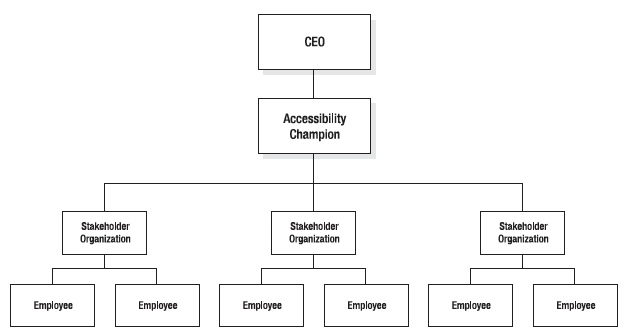
Below the senior executive is the person who will oversee the committee, in this case referred to as the “Accessibility Champion.” This person should be in a relatively senior position, or have substantial influence in the company, who has a good understanding of accessibility, disability, and the technical aspects of implementing accessibility. This person should also find accessibility interesting and challenging, and should not be forced into the role. Depending on the size of the company, it may be a person dedicated specifically to overseeing the company’s accessibility efforts, or it could be someone in another role who manages accessibility efforts on a part-time basis.
 You debate whether you are the best person to take on the Accessibility Champion role. While you are becoming more familiar with digital accessibility, and you find it very interesting, you are not sure if you have the technical knowledge to fully understand the possibilities or options for developing and implementing digital accessibility. For now, you take on the role yourself, but leave the option open to assign the role to another member of the accessibility committee once it has been established, or even look outside the company for a person with the right balance of technical background and disability/accessibility knowledge to understand the technologies involved.
You debate whether you are the best person to take on the Accessibility Champion role. While you are becoming more familiar with digital accessibility, and you find it very interesting, you are not sure if you have the technical knowledge to fully understand the possibilities or options for developing and implementing digital accessibility. For now, you take on the role yourself, but leave the option open to assign the role to another member of the accessibility committee once it has been established, or even look outside the company for a person with the right balance of technical background and disability/accessibility knowledge to understand the technologies involved.
You decide to approach the CEO, who originally asked you to investigate the complaint, and ask her if she would be a member of the committee. She agrees, but suggests that after initially establishing the committee, she will pass that role to the senior VP. You also approach the director of retail sales, who oversees the retail managers and visits retail stores regularly. You also ask the IT manager to participate, as well as one of the senior web developers who reports to him and who has some web accessibility experience.
Other members of the accessibility committee are strategically selected from throughout the company, with the aim of including representatives across all areas of the company where digital accessibility is a concern, as well as those known to be knowledgeable on the subject of digital accessibility, which may include people within the company who have disabilities.
Clear goals for the accessibility committee should be defined and promoted throughout an organization so that everyone understands the committee’s function.
The accessibility committee should be responsible for:
Source: Implementing Accessibility in the Enterprise, pp. 73-74
Readings & References:
An interactive or media element has been excluded from this version of the text. You can view it online here:
http://pressbooks.library.ryerson.ca/dabp/?p=677

The Accessibility Champion will be the person who leads an organization’s accessibility efforts. The title may vary from organization to organization, though the role will be the same.
The Accessibility Champion should be able to relate to others at their level. For instance, when working with developers to promote accessibility practices, being able to talk to them with appropriate technical language will help get the message across convincingly. Similarly, when working with designers, this person should be able to talk in terms of Universal Design and Inclusive Design practices.
Though an Accessibility Champion does not necessarily need to have formal computer science or design backgrounds, knowledge in these areas is important to be effective in the role. At a minimum, the Champion needs to be comfortable working with technology, and have a good understanding of how people with disabilities access information and digital content.
The Accessibility Champion should have a particular set of necessary, and desirable characteristics, described here:
 Playing the role of the Digital Accessibility Project Manager, one of your decisions will be who takes on the role of the Accessibility Champion. You could very well be the Champion, but do you have the characteristics to take on this role?
Playing the role of the Digital Accessibility Project Manager, one of your decisions will be who takes on the role of the Accessibility Champion. You could very well be the Champion, but do you have the characteristics to take on this role?
Using the “Characteristics of a Digital Accessibility Champion,” how many of the characteristics do you possess? How many are you lacking? What skills could you learn to make you better suited for the role? Are there other characteristics of a champion you have that are not mentioned?
 In this unit, you learned that:
In this unit, you learned that:
“Culture,” in the context of digital accessibility, refers to an overarching consciousness or awareness throughout an organization of potential barriers — barriers that may prevent people with disabilities from participating in digital activities or consuming digital information at the same level as their fully able peers.
It means that attention to accessibility is weaved into an organization’s processes and integrated with quality assurance, so, when products and services are evaluated, accessibility is part of that evaluation. Everyone who is involved in producing products or delivering services has accessibility in mind while they carry out their duties. They know how to address accessibility in their work, and, if they encounter potential barriers they are not sure of, they ask questions, perhaps, addressing questions to accessibility experts on staff or to the Web or third-party experts to search out answers. In short, they will persevere until they find a solution.
Developing digital accessibility culture requires buy-in from the most senior executive in an organization. That buy-in trickles down through an organization, influencing senior managers, who influence junior managers, who influence the staff reporting to them, and so on, flowing all the way down the organizational hierarchy.
This culture, by way of its adoption throughout an organization, becomes a practice that guides business activities in designing and developing new products, to production, to service delivery, to marketing and communications, to procurement, to hiring, and more. All aspects of the organization are influenced by attention to digital accessibility inclusion.
 By the end of this unit, you should be able to:
By the end of this unit, you should be able to:
 One of the the accessibility committee’s first tasks is to determine where the company is in terms of its compliance with accessibility guidelines and to identify gaps where improvements are needed. Since you do not have an accessibility expert on staff, you decide to look into firms that provide accessibility auditing services.
One of the the accessibility committee’s first tasks is to determine where the company is in terms of its compliance with accessibility guidelines and to identify gaps where improvements are needed. Since you do not have an accessibility expert on staff, you decide to look into firms that provide accessibility auditing services.
Unless there is already an accessibility expert on staff, organizations likely want to hire a third-party auditor or find a person to hire on as one.
It is typically easier to find an auditing service than to find an accessibility expert to hire. Depending on the size of the company, and the amount of digital information it produces, you may or may not want to hire a permanent accessibility person.
Finding a reputable auditing service can also be a challenge. With the growing public awareness of accessibility issues, there are a growing number of so-called accessibility experts popping up, taking advantage of the market for these services that has emerged with this awareness. You want to evaluate these auditor services to ensure their reputability.
Factors you might take into consideration when selecting an accessibility service could include:
There are a number of reputable international services, so companies do not necessarily need to choose a local auditor. Since most accessibility regulations are based on WCAG, most international and local services audit based on those guidelines (or they should).
 While searching for an accessibility-auditing firm on the Web, you come across a few accessibility-testing tools. Before you decide whether you need a third-party accessibility auditing service, you want to understand what you can do yourself with these tools to get a general sense of your company’s accessibility status. You decide to do a little research on tools that can be used to test/check accessibility. You find there are a wide variety of free and commercial accessibility-testing tools.
While searching for an accessibility-auditing firm on the Web, you come across a few accessibility-testing tools. Before you decide whether you need a third-party accessibility auditing service, you want to understand what you can do yourself with these tools to get a general sense of your company’s accessibility status. You decide to do a little research on tools that can be used to test/check accessibility. You find there are a wide variety of free and commercial accessibility-testing tools.There are quite a number of automated tools for testing web accessibility with varying degrees of coverage and accuracy. Much like choosing an accessibility auditor, choosing a good testing tool also requires a little critical evaluation. You may refer to existing evaluations of these tools and choose based on your needs. You may also want to adopt a number of accessibility checkers that complement each other.
Keep in mind that no automated accessibility checker can identify all potential barriers. In most cases, some human decision-making is required, particularly where meaning is being assessed. For example, does an image’s text alternative describe an image accurately, or does link text effectively describe the destination of the link? Both require a human decision on the meaningfulness of the text.
There a number of different types of web accessibility checkers. Depending on your needs, one type may serve your organization better than others.
API stands for application programming interface. An API allows developers to integrate the accessibility checker into other web-based applications, such as web-content editors, to provide accessibility testing from within the application. For instance, with a content editor, the checker assesses the contents of the editor while creating and editing content. Tenon and AChecker provide APIs that can be used for integrations with other applications. To take advantage of an API, a developer would need to create the integration in many cases, though some applications may already have an integration with an accessibility checker.
Text-based checkers typically output a list of accessibility issues it has identified; and, in some cases, provide recommendations to correct those issues. Some checkers may also categorize issues based on their importance or whether an issue is either a definite barrier or a potential barrier, which would need to be confirmed by a person. Some checkers evaluate single pages while others spider through a site and produce a site-wide accessibility report. These checkers often ingest one of the following: a URL of a web page, a user-uploaded HTML file, or copied and pasted HTML code; then, they produce a report based on the input provided. AChecker is a good example of a text-based accessibility checker, which also provides an API for integrations.
A third type of accessibility checker provides a visual presentation of a web page, pointing out where the issues appear on a page. The WAVE accessibility checker is a good example of a visual accessibility checker.
Some accessibility checkers are available as a browser plugin, making it easy, while viewing a web page, to click a button and get an accessibility report. The WAVE Chrome Extension is a good example of a browser-based plugin.
The accessibility checkers mentioned above are just a tiny sample of the tools available. A well-crafted Google search, using terms like “accessibility checker” turns up many more. Or, you can browse through the list of accessibility checkers compiled by the W3C at the following link.
While using automated web-accessibility checkers is a good start for assessing the accessibility of an organization’s web resources, there are likely other tools needed to assess different types of content. Examples of such tools include:
As mentioned above, automated testing cannot identify all potential accessibility barriers. There are a few easy manual tests that can be used to identify issues automated checkers may not pick up.
 Understanding now that there are gaps in the company’s compliance with accessibility guidelines, you start to think about the approaches you might take to implement solutions to fill those gaps.
Understanding now that there are gaps in the company’s compliance with accessibility guidelines, you start to think about the approaches you might take to implement solutions to fill those gaps.
Having spent some time learning about accessibility testing and trying the tools and strategies you came across, you discover there are lots of potential accessibility problems with the company’s website. You share the results of your testing, and the tools and strategies with your senior web developer, who you ask to review and come up with an estimate of the time it would take to fix the issues you discovered.
The web developer reports back to you after a few days with a plan that will take longer than you expected. But, he also suggests, having reviewed the details of WCAG and the local accessibility regulations, perhaps he could prioritize the issues by first addressing the critical Level A issues described in WCAG, as well as addressing some of the easier Level AA issues.
He also suggests that you go back to the shopping cart vendor and see whether they are open to making some changes to their system to improve accessibility, reviewing the relevant business arguments if necessary in order to convince them the work will be good for their business.
Retrofitting an inaccessible website can be time consuming and expensive, particularly when the changes need to be made by someone other than the website’s original developer. Adding accessibility to a new development project will require much less effort and expense, assuming the developers have accessibility forefront in their mind while development is taking place.
Sometimes retrofitting is the only solution available. For instance, a company is not prepared to replace its website with a new one. In such cases, it may be necessary to prioritize what gets fixed first and what can be resolved later. WCAG can help with this prioritizing. It categorizes accessibility guidelines by their relative impact on users with disabilities, ranging from Level A (serious problems) to Level AAA (relatively minor usability problems). These levels are described below.
Level AA is the generally agreed-upon level most organizations should aim to meet, while addressing any Level AAA requirements that can be resolved with minimal effort. For organizations that directly serve people with disabilities, they may want to address more Level AAA issues, though it should be noted that full compliance with Level AAA requirements is generally unattainable, and in some cases undesirable. For instance, the WCAG lower-level high school reading level requirement is a Level AAA requirement. For a site that caters to lawyers, or perhaps engineers, high school-level language may be inappropriate, or even impossible, thus it would be undesirable to meet this guideline in such a case.
It is not uncommon for vendors, particularly those from jurisdictions that have minimal or no accessibility requirements, to resist an organization’s requests to improve accessibility of their products. But, there are also vendors who will jump at an opportunity to take advantage of an organization’s accessibility expertise to improve their product. The latter mentality is becoming more and more common as accessibility awareness grows around the world.
 You realize that replacing the shopping cart on the company’s website, which was the subject of the complaint the company received, is not currently an option. The company has just renewed a three-year contract with the shopping cart provider and breaking that contract would be very costly. You understand that local regulations allow “undue hardship” as a legitimate argument for not implementing accessibility, and the company’s lawyer agrees.
You realize that replacing the shopping cart on the company’s website, which was the subject of the complaint the company received, is not currently an option. The company has just renewed a three-year contract with the shopping cart provider and breaking that contract would be very costly. You understand that local regulations allow “undue hardship” as a legitimate argument for not implementing accessibility, and the company’s lawyer agrees.
Regardless, you also understand that your company is losing a potentially large number of customers, who leave the website and shop elsewhere when they encounter accessibility barriers. You want to demonstrate that the company takes accessibility complaints seriously, so you approach the shopping cart vendor with a proposal to help them improve the accessibility of their product.
Depending on the vendor, various approaches may be taken to either guide the vendor through the process of addressing accessibility in their products, or convince a vendor that this is something they need to do.
Ideally, you want the collaboration with a vendor to be a collegial one, where both your company and the vendor are benefiting. You could offer to have an accessibility audit performed on the software being (or having been) purchased, which should have been done anyway as part of the procurement process, and offer that audit to the company. Contributing to a vendor in this way may create a sense of “owing your company” and they will be more receptive to working together to address accessibility issues. When purchasing a new product, it is often possible to have the vendor cover the cost of an accessibility audit performed by an auditor of the company’s choice. After the fact though, it’s unlikely a vendor will want to take on that expense. Thus, an audit may be more of an offering to keep the vendor on the side of the company when asking for work from them that will likely be unpaid.
On the other hand, if a vendor is resistant, and not interested in your offer, as a last resort you may need to apply more cunning tactics, for instance, by threatening to publish the accessibility audit.
Of course, these scenarios describe only a couple potential vendor/client relationships, which really require a clear understanding of a vendor’s position before approaching them with work they will likely not be paid for. Often the business arguments, introduced earlier, work well to convince vendors that accessibility is something that they can benefit from.
The bottom line is that some vendors will be more approachable than others and different strategies may be needed to have your accessibility requirements met by what may be considerable effort on the part of the vendor.
Suggested Viewing:
Video: Integrating Accessibility and Design: Five Hot Tips for Start-ups (Jutta Treviranus)
© MaRS Entrepreneurship Programs. Released under the terms of a Standard YouTube License. All rights reserved.
Video: An Introduction to Digital Accessibility
© Tinmouse Animation Studio. Released under the terms of a Standard YouTube License. All rights reserved.
 The initial goals reached by the accessibility committee through its first few meetings are to create an “accessibility culture” where the whole company is aware of the importance of accessibility, creating a policy that guides how digital accessibility is addressed throughout the company.
The initial goals reached by the accessibility committee through its first few meetings are to create an “accessibility culture” where the whole company is aware of the importance of accessibility, creating a policy that guides how digital accessibility is addressed throughout the company.
With a number of gaps identified, the committee suggests several initial areas to focus on, which together will provide the basis for the company’s accessibility policy.
One of the main reasons barriers arise is a lack of awareness. Most people have never met a person who is blind, let alone get to know such a person. As a result, they have little reason to think about accessibility and the potential barriers that may prevent a blind person from accessing digital content.
One sure way to raise awareness of accessibility is to hire people with a disability. Having people with disabilities in a company’s workforce helps build diversity, spread tolerance, and raise awareness of inequalities that are created when people have little or no experience with disability.
Hiring a person who is blind, for instance, will help expose your workforce to the challenges a blind person faces in everyday life and at work. This person could be a member of the accessibility committee, providing valuable input based on firsthand experience. This person could also provide screen reader testing of the company’s digital resources and quickly identify accessibility issues before they become complaints.
People who are blind can be just as skilled at many activities as people who can see. There are blind programmers, accountants, teachers, lawyers, even hairstylists, to name just a few occupations. Many are highly educated with advanced degrees and doctorates.
Blindness is used here as an example because this group tends to face the most barriers in digital content. However, many people with disabilities are skilled workers. They are often overlooked as a result of systemic misconception of what people with disabilities are capable of.
Accessibility awareness campaigns can take a variety of forms and can involve publicity, training opportunities, presentations, an archive of resource materials, and an initiative for more company staff. Depending on the size and type of business, some of the following strategies could be used to implement an awareness campaign:
Posters can be placed in prominent places where staff are likely to encounter them. Some of these locations may include elevators, printer and copier rooms, lunch rooms, reception areas, and bathrooms. Posters could also be made available through an archive linked from the company’s website, where accessibility resources are gathered.
Here is a sample of the types of posters that might be used in an accessibility awareness campaign: Accessible PDFs [PDF]
Instructional materials can also be created or gathered and added to the accessibility resources. Here are a few examples of the types of instructional materials that could be distributed:
Instructional videos can also be created, or gathered, and made available to staff. There are a great many videos from sources like YouTube that can be gathered into a single, easily accessible location, then publicized throughout the organization. Here are some examples of accessibility-related instructional videos. Search YouTube for more.
Email campaigns can also be another effective way to raise awareness, perhaps as part of a company newsletter include an “Accessibility Awareness” section. This section might include a link to video tutorials, perhaps updated from accessibility efforts ongoing throughout the company, links to various resources, or announcements about upcoming accessibility workshops. The possibilities are many, and, because a newsletter is distributed regularly, staff are consistently reminded of their accessibility responsibilities.
Or, you could set up a company mailing list, that anyone with an accessibility question can post to, as well as posting accessibility-related information similar to a newsletter. A person or two from the company’s accessibility committee could be assigned to monitor the mailing list and provide responses when others have not replied. All employees can be added to the mailing list, so everyone becomes aware of ongoing accessibility efforts, and receive regular “reminders” through the dialog occurring there.
Educating staff and teaching them new accessibility-related skills can help raise awareness throughout an organization. You may make workshops mandatory for particular staff, like web developers, or optional with a little bribery, like a pizza lunch, to get staff in the same room for a presentation and a question-and-answer session.
Providing an on-demand collection of resources related to accessibility and encouraging employees to use them can also help raise awareness. A knowledge base can be created with various types of educational materials, such as printable how-to tutorials, video, and examples of good practices. Employees should be encouraged to use these resources and contribute their own accessibility solutions. New additions to the knowledge base, or simply reminders to use what’s there, can be encouraged through the company newsletter, or perhaps with a prominent link on the company’s employee portal.
 Your accessibility resources are beginning to accumulate. You’ve decided to put up a few posters and add an accessibility awareness section to your company’s monthly newsletter.
Your accessibility resources are beginning to accumulate. You’ve decided to put up a few posters and add an accessibility awareness section to your company’s monthly newsletter.
One of the things you’d like to do is develop a number of short workshops for staff in specific roles. Since your company distributes many PDF documents, you think this would be a good starting place for developing the workshops. However, you are not an expert in creating accessible PDF documents, so you will need to educate yourself first. You check with the web accessibility auditing firm you communicated with before doing your own informal audit of the company’s website, and it turns out they offer an accessible documents workshop.
You also realize that the company’s web developers need to be trained as well. While you could give your developers access to the resources you gathered on developing accessible websites, having an expert coach your developers will be a more effective way to get them trained quickly, and it will also give them the opportunity to ask questions, including ones specific to the company’s website and the development processes in place at the company.
You plan to attend the workshops yourself, keeping an eye open for participants with a particular talent or enthusiasm for the topics being taught, thinking ahead to potential staff who could be recruited to the accessibility committee or to lead future workshops or presentations.
There are a variety of topics related to accessibility that make good one- to three-hour workshops, which teach specific skills and knowledge or raise awareness of accessibility issues. During the early stages of developing digital accessibility business practices in an organization, it may be necessary to bring in an external service to provide training; however, over time, particular staff within the organization may be able to take on the role of instructor. The opportunity to teach topics further helps the trainer build expertise in the topic.
Here are a few suggestions that could be developed into workshops or lunchtime presentations:
Audience: Office staff and others
Topics: Creating accessible Microsoft Word documents, converting Word documents to PDF, and using Adobe Acrobat Pro to make PDFs accessible
Audience: Everyone
Topics: Meet a person who is blind, gain disability awareness, navigate the Web with a screen reader, review assistive technologies, and experience barriers firsthand
Audience: Web content authors and developers
Topics: Introducing the Web Content Accessibility Guidelines (WCAG), common accessibility barriers and their solutions, accessibility principles, and success criteria and techniques
Audience: Web developers
Topics: Static vs. dynamic WAI-ARIA, JavaScript libraries, landmarks and roles, WAI-ARIA best practices
Audience: Web developers and web content authors
Topics: Automated testing, manual testing, screen reader testing, user testing, and types of audits and reports
Audience: Web content developers, video production staff, everyone
Topics: Live versus asynchronous captions, open versus closed captions, Amara caption editor, YouTube captioning tools, captioning tools in other media authoring tools, captioning standards, captioning services, and described video
An interactive or media element has been excluded from this version of the text. You can view it online here:
http://pressbooks.library.ryerson.ca/dabp/?p=702
Scan through the following workshop slides for an overview of the topics that would be included in training for web developers.
View on Prezi: Accessibility for Web Developers
An interactive or media element has been excluded from this version of the text. You can view it online here:
http://pressbooks.library.ryerson.ca/dabp/?p=705
For more advanced training for web developers, that focuses on auditing practices and use of WAI-ARIA for making web interactivity accessible, review the topics of the following workshop.
View on Prezi: Accessibility Hands-on
An interactive or media element has been excluded from this version of the text. You can view it online here:
http://pressbooks.library.ryerson.ca/dabp/?p=705
 To ensure consistency in the accessibility of the company’s digital content, the accessibility committee has decided there needs to be a set of simple guidelines staff can follow. You start by creating three guidelines:
To ensure consistency in the accessibility of the company’s digital content, the accessibility committee has decided there needs to be a set of simple guidelines staff can follow. You start by creating three guidelines:
Though you could just have your developers review WCAG to understand what needs to be done to ensure the company’s presence on the Web is accessible to everyone, there would be a great deal of “interpretation” required, and many aspects of WCAG that may not be relevant. Instead, you may want to identify the specific issues that need to be addressed in the company’s websites, and develop a set of guidelines specific to those issues.
Use the 10 Key Guidelines [PDF] as your starting point. These guidelines can be distilled to create a brief list of issues developers must keep in mind when developing for the Web. These guidelines might be as follows, though depending on the organization, may require minor adapting to fit its needs. They should be easy to learn and memorize.
The Web content accessibility guidelines will be very similar to those for web development listed above, though differing in that content typically tends to be less interactive than a user interface. As such, these guidelines focus more on the accessibility aspects of content.
PDF accessibility guidelines are similar to web content accessibility guidelines, though there are PDF specific requirements such as reading order, reading language, and document tagging that also need to be addressed to create an accessible PDF. Documents are typically created with Microsoft Word, saved as a PDF, then opened in Adobe Acrobat Pro to adjust the document’s accessibility.
 The company’s web developers are working hard to educate themselves about web accessibility, and they are actively attending workshops and investigating accessible web development practices. You see improved accessibility in the company’s websites, though there is still uncertainty about whether the sites comply with local accessibility requirements.
The company’s web developers are working hard to educate themselves about web accessibility, and they are actively attending workshops and investigating accessible web development practices. You see improved accessibility in the company’s websites, though there is still uncertainty about whether the sites comply with local accessibility requirements.
You return to the accessibility auditing firm you are currently in contact with while you have been developing the company’s accessibility plan, and you ask for their assistance in auditing a number of new features that have been added to the main website. Ultimately though, you want to have an expert accessibility person on staff, who can provide accessibility audits on demand.
In an ideal situation, an organization’s web developers would provide web accessibility audits. However, even with accessibility experience, it is wise to have a second pair of eyes review the work of the implementer. This task can be assigned to another developer or perhaps the Accessibility Champion. This is a typical practice in many development activities, and should be no different when accessibility is the subject. In the early stages of building accessibility knowledge into a company’s culture, however, the expertise may not exist in-house to provide effective quality assurance, so third parties may need to be brought in.
 Your senior web developer does have some experience with web accessibility, though he does not consider himself an expert. The other developers on staff are still new to the subject. As a result, there is not a sufficiently knowledgeable developer on staff to review the accessibility work of the senior member of the team. You decide that while your developers are building their accessibility expertise, you will bring in a third-party auditor, both to review and to train your developers.
Your senior web developer does have some experience with web accessibility, though he does not consider himself an expert. The other developers on staff are still new to the subject. As a result, there is not a sufficiently knowledgeable developer on staff to review the accessibility work of the senior member of the team. You decide that while your developers are building their accessibility expertise, you will bring in a third-party auditor, both to review and to train your developers.
Accessibility reviews from an expert third-party auditor can act as a form of training. Typically, web accessibility reports will identify barriers, explain why particular barriers are a problem, and provide potential solutions to correct problems. They are typically written for a developer audience, so they are effective tools to educate developers. There will often be questions and feedback between the developer and the auditor, much like a student to teacher relationship. It may only take a few audit scenarios to bring developers to a point where they can do their own audits.
Examples of accessibility auditing services:
Another option to help ensure the accessibility of an organization’s web content is to implement an accessibility-monitoring system that will send alerts when potential problems are detected. There are a number of these systems available of varying cost and coverage, some of which include other quality assurance tests, like spell checking, finding broken links, testing text readability, and, even, PDF testing. Though these tools can be helpful in catching issues, they should not be relied upon exclusively to identify all potential accessibility issues that may arise in an organization’s web content. Reviews by a human being should also be conducted on a regular basis. Reports could be shared through a knowledge base where all such reports and accessibility-related information can be stored.
Here are a few examples of accessibility monitoring applications that might be used to supplement accessibility quality assurance efforts of an organization.
Commercial systems:
Free open source
Document-accessibility auditing is relatively simple when compared with web accessibility auditing. Typically, a third-party review of documents is not necessary, though there may be cases where complex documents, like forms, do require more than basic skills to make them accessible.
For most documents, running the authoring software’s accessibility review tool is sufficient to pick up any potential problems that may exist in a document. Training to use these tools can often be completed in a few hours, followed by opportunities to use these new skills to develop expertise. It may be helpful to have other document authoring staff quickly examine accessibility for the author, as a second review to ensure the document is as accessible as it can be. Having staff review others’ work for accessibility can help strengthen accessibility awareness and maintain accessibility skills across a broader range of staff.
If you have a copy editor or production editor on staff, who reviews grammar, word usage, and spelling, and so on, this person may be a good candidate to develop expertise in document accessibility testing, to combine accessibility testing with copy editing.
An interactive or media element has been excluded from this version of the text. You can view it online here:
http://pressbooks.library.ryerson.ca/dabp/?p=711
 Most of the digital accessibility concerns within your company revolve around the Web, electronic documents, and multimedia. In your research, you discover there are a few other areas where digital accessibility should be considered. These include branding, coding practice, and communication.
Most of the digital accessibility concerns within your company revolve around the Web, electronic documents, and multimedia. In your research, you discover there are a few other areas where digital accessibility should be considered. These include branding, coding practice, and communication.
When considering branding elements for an organization, there are a few accessibility considerations to keep in mind.
Use of colour: Using the WCAG guidelines for colour use, ensure sufficient contrast between text colours, and the background colour they may appear over. At a minimum, use standard 10- to 12-point fonts and provide a contrast ratio of 4.5:1 or greater.
Fonts: There are font characteristics that make fonts more or less legible, thus, more or less readable. “Fancy” fonts like Comic Sans for instance, can take longer to recognize, and this affects reading speed. This effect can be magnified for those with a print impairment.
Images with Text: While sometimes it is unavoidable, images of text should be used sparingly or avoided altogether. Text in images tends to degrade when magnified by those with low vision, making it difficult to read. For those who are blind and using a screen reader, text in images cannot be read at all. The text of a logo is an exception, but, if you also include a company motto as part of the logo, for instance, consider adding it as actual text next to the logo, rather than making it part of the logo image itself.
You might be surprised to know that there are quite a few blind or low-vision computer programmers. The way they code is much like any other coder does. Though code itself is not typically accessible or inaccessible. Good coding practices, such as effective use of space and effective commenting, can make code more usable for both sighted and blind coders.
Many of the guidelines for creating accessible web content and documents also apply to communication. Where paper documents are distributed, be sure an electronic version is also available, making sure headings are properly used to structure topics, and describe in text form any visual elements in the communication.
Email can also be a major form of communication, both for promotional purposes and for personal communications. Emails can be created as plain text, rich text, or HTML. While plain text will generally be accessible, it can lack structural elements, which may be important for longer emails. Rich text and HTML can be marked up with headings, lists, alt text for images, and so on, to make them more accessible. Although there may be readers who display emails as plain text, in which case these formatted emails can be difficult to understand. For a typical personal email communication, plain text is usually fine. Where formatted text is used, it is advisable to also provide a plain text version as a fallback.
For more about accessible email, see the following optional readings.
Readings & References:
Text chat is also becoming a more common form of communication, often used by customers to contact support services through a real-time chat application linked from a website. These applications can often be inaccessible to blind users if they have not been developed with consideration for accessibility. The primary considerations when choosing a synchronous web-based chat application include:
For more information on what makes a chat application accessible, as well as ratings for many popular chat applications (as of 2013), see the following Readings & References. Though the focus in the article is on chats used in education, it is relevant for other chat usage scenarios.
Though all services should ideally be accessible to anyone who attempts to access them, there may be occasions when it is just not possible to provide full access for everyone. Chats are one example where there may be unavoidable barriers, mainly because most of the available chat applications have room for accessibility improvements. That said, though, chat accessibility is improving.
Another good example of a technology that remains a challenge to access for some people with disabilities is videoconferencing systems. Though there have been efforts made by developers to improve the accessibility of these technologies, the currently available systems are generally difficult to use, are only partially usable, or are not usable at all with assistive technologies.
In cases such as these, all efforts should be made to procure the most accessible technology you can find, but with the understanding that they may not be accessible to everyone given the state of the art for these technologies. This is not to say organizations should not use them, but instead where they are used, acknowledgement should be provided about the limited access available, and provide an alternative where possible.
Similarly, primary service-delivery methods should be made accessible first, rather than resorting to providing alternative means of accessing these services for those with disabilities. For instance, do not create a website that is inaccessible because your organization wants to make use of some compelling, inaccessible technology, then create an alternative site for those accessing with assistive technology as a means of complying with regulated accessibility requirements. Despite best intentions, maintenance and upkeep of alternative sites are likely to fall behind that of the primary site. In general, the practice of providing alternative websites is frowned upon, except in cases where it is unavoidable because the technology being used is not yet available in an accessible form.
 You understand that there will be a significant change in the way the company does business, implementing what you see as a change in the culture of the company. Your employees already understand aspects of accessible customer service with the company’s retail locations, such as ramps connecting floor levels within stores, elevators where stairs are used to move between levels, and checkout counters that accommodate wheelchair users, among other adjustments to “physical spaces.” But, there is little knowledge within the company around issues of “digital accessibility.”
You understand that there will be a significant change in the way the company does business, implementing what you see as a change in the culture of the company. Your employees already understand aspects of accessible customer service with the company’s retail locations, such as ramps connecting floor levels within stores, elevators where stairs are used to move between levels, and checkout counters that accommodate wheelchair users, among other adjustments to “physical spaces.” But, there is little knowledge within the company around issues of “digital accessibility.”
Accommodation for accessibility of physical spaces is less likely to require change in the company’s processes, but digital accessibility quite likely will. It will also involve changes in employee behaviour.
To counter any resistance to the changes that will be needed, you decide to educate yourself on change management. You gather all the information you need for forming arguments that you can use to convince your colleagues, leveraging the business arguments for implementing digital accessibility: these changes are something the company “wants to do” rather than “has to do,” and these changes are good for the company.
So far you have experienced the “business case” for digital accessibility, and you have also been exposed to the legislative reasons behind it. Research suggests that companies who embrace a culture of accessibility are more successful/profitable. However, acceptance of this culture isn’t necessarily easy. One key issue you might experience in fostering a culture of accessibility is ”resistance to change” from some of your employees/colleagues. They may wonder why dedicating resources (people, time, money) to implementing digital accessibility is important and how it will affect them.
People resist change for a number of reasons, most notably, due to fear of the unknown. Not knowing how the change will affect them directly (and to a smaller extent how it affects the company) will cause a number of employees to not readily or willingly accept (at least initially) the proposed changes. Linked with this is the fear of breaking routines, both in how people do their jobs and how it affects their life in general (hours, travel, and technology, etc.).
Resistance to change can occur when workers and management do not agree with the reasons for the change and the advantages and disadvantages of the change process.
Some reasons for resisting change include:
Experience (and research) suggests that the best strategies for minimizing resistance to change is to communicate more effectively, to help people develop the skills/knowledge to handle the proposed changes, and to involve them in designing the changes to be implemented.
In this section of the unit, you will gain an understanding of some of the reasons why people may resist change which you may encounter in your organization and how to overcome them.
Change is difficult. The more prepared you are to deal with resistance, the better your chances for success in implementing the changes required. Watch this video outlining seven key strategies for overcoming resistance:
Video: 7 Strategies for Overcoming Resistance to Change
© Forward Focus. Released under the terms of a Standard YouTube License. All rights reserved.
The seven strategies for overcoming change in the workplace follow below:
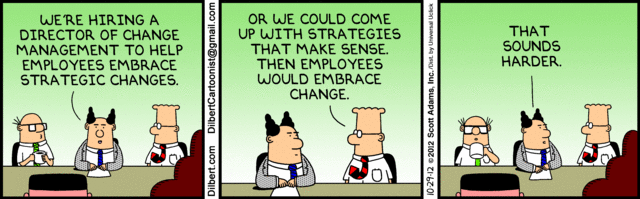
Instilling digital accessibility culture throughout an organization is likely going to involve change, change that may meet with some resistance. Change can be uncomfortable, and for processes and practices that are ingrained in an organization over many years, it can be very difficult to upset this “status quo.”
Depending on the scope of changes that must occur, preparing for change may be critical to successfully implementing a digital accessibility plan. It is helpful to have a framework from which to manage the changes that will occur as digital accessibility is being implemented throughout an organization.
But which model or framework should you use to help implement a successful accessibility plan? Change management books will introduce you to many models that may fit with your company culture and work processes. To give you a couple of samples of proven change models, we will use Kotter’s eight-step model in this section and Lewin’s three-step change model in the next. Both have many loyal followers and can help you think about how to start moving towards your new digital accessibility plan. Whichever model works best for you, it is important to remember that all of the steps must be followed in order for the model to be effective.
Dr. John P. Kotter at the Harvard Business School, devised the “Eight-Step Process for Leading Change.” It consists of eight stages:
Video: Implement Change Powerfully and Successfully With Kotter’s Eight-Step Change Model
© MindToolsVideos. Released under the terms of a Standard YouTube License. All rights reserved.
 Using Kotter’s process, you imagine the pieces of your growing plan fitting into his framework as a way to optimize the strategies and ensure that your hard work pays off for the company.
Using Kotter’s process, you imagine the pieces of your growing plan fitting into his framework as a way to optimize the strategies and ensure that your hard work pays off for the company.
1. Create Urgency
The obvious element of urgency in your company’s case is the complaint and the suggestion by the customer that legal action may be taken if the company does not show active movement toward resolving the accessibility issues with the online store.
In addition, you may also argue that the market of people with disabilities is a large one, and the company is currently missing out on a good portion of this market, even sending potential customers to the competition. There is an opportunity to capture a growing market of older people with disabilities, many of whom are baby boomers who have reached a stage in their lives where they are losing their sight or hearing, and may not be as mobile as they used to be.
Most of all you need buy-in from senior people in the company. The business arguments discussed in Unit 2, carefully crafted to highlight the benefits to the company, can go a long way to convincing those who will ultimately determine whether a shift in the business culture has a chance of success or not. In the case of the Sharp Clothing Company, the threat of a lawsuit is a strong motivator for senior management, though ideally other business arguments should help lead to change before it reaches the point of legal action.
2. Form a Powerful Coalition
The accessibility committee you have established fills this step of the process, gathering leaders and knowledgeable staff, including those who may need accessibility accommodations, from across the company. This group of people will help define acceptable practices for the company by its’ actions.
3. Create a Vision for Change
Understanding that many people will resist change, they want/need to understand where the company is heading. Articulating a clear vision for the company as to how the company wants to be seen and recognized with respect to accessibility is key here. The accessibility committee’s plan — including steps to build awareness, develop training, communicate guidelines, monitor accessibility quality assurance, adjust procurement processes, review hiring practice, and consolidate these in a digital accessibility policy for the company — meets the objectives of this step.
4. Communicate the Vision
Through the newsletter campaign, strategically placed posters, training opportunities, a series of guidelines tailored to particular roles, and the involvement of people from across the company, you will communicate the company’s move towards creating an inclusive business. This does require a highly coordinated and planned communication strategy that must be consistently applied by the change team.
5. Remove Obstacles
You decide to make the accessibility committee meetings open, so anyone who wants to attend may do so. You also decide to setup a virtual “suggestion box,” positioned prominently on the company’s employee web portal. There employees are encouraged to suggest improvements or identify where accessibility issues occur. Since most employees like to have a say in how things get done, take time to give them the opportunity to try ideas that are in alignment with the vision and strategies.
6. Create Short-Term Wins
The accessibility committee has come up with the idea of highlighting accessibility accomplishments in the quarterly newsletter and on the company’s main websites. Once per year, all the accessibility related projects or suggestions would be gathered for the whole company to vote upon, with the winner receiving a weekend for two at a local hotel and spa. The reason short term wins are important is that they not only make the participants feel good about accomplishing something, but it also then gives them the momentum to move onto the next step or phase. By having one large undefined project, employees may give up if they can’t see the finish line ahead of them.
7. Build on the Change
Through the wins that have been gathered, the submitters or implementers of more significant ones are given an opportunity to show off their accomplishments. Presentations are recorded and posted to the employee portal for all to see. Links to the videos are included in the quarterly newsletter. Acknowledging the accomplishments and those responsible for them acts as an important feedback mechanism and form of appreciation from the change team.
8. Anchor the Changes in Corporate Culture
With much of the accessibility plan in place, your plan is to formalize all of these elements into a company Digital Accessibility Policy. Culture defines what is acceptable behaviour or not, and the goal here is to make sure that your policy becomes part of your company culture and what your company values.
Readings & References: For more about the Kotter change management strategies, visit the following resources:
An interactive or media element has been excluded from this version of the text. You can view it online here:
http://pressbooks.library.ryerson.ca/dabp/?p=720
Kurt Lewin developed a change model involving three steps: unfreezing, changing, and refreezing. The model represents a very simple and practical model for understanding the change process. For Lewin, the process of change entails creating the perception that a change is needed, then moving toward the new, desired level of behaviour and, finally, solidifying that new behaviour as the norm. The model is still widely used and serves as the basis for many modern change models.
Video: Lewin’s Change Management Model: Kurt Lewin’s Unfreeze-Change-Refreeze Theory
© MindToolsVideos. Released under the terms of a Standard YouTube License. All rights reserved.

In the initial phase of investigating digital accessibility, you have been building awareness through the creation of the accessibility committee, and you have been investigating what aspect of the company’s processes and human resources need to be adjusted. Hanging posters in the lunch room, elevators, and bathrooms, and the accessibility section in the monthly newsletter is raising awareness across the company, ahead of the retraining that is being planned.
You have also been practicing strategies for convincing staff at various levels that accessibility is a good thing for everyone, particularly those in senior positions, so that they understand the business, social, and economic aspects of accessibility. You have prepared yourself for resistance to the changes coming as part of the company’s move toward becoming an inclusive organization.
Based on your knowledge of the Sharp Clothing Company’s workforce, you have a series of short workshops planned that will help staff in various positions learn about their responsibilities to produce accessible products and deliver accessible customer service and introduce them to the tools to help them accomplish these.
To help standardize the processes, the accessibility committee has developed the guidelines for web developers, web content developers, and document authors and producers, so it is clear what steps must be taken in order to ensure they are producing products and services that will be accessible to everyone. The training being planned uses these guidelines as a framework for instruction, with staff receiving hands-on experience with the tools and processes associated with their jobs , and they have a reference they can continue to use and refer to until they have mastered the tasks and strategies they were taught.
To ensure that attention to accessibility remains high, the company newsletter will continue to highlight particular accessibility accomplishments by staff, and present various accessibility tips and interesting bits of knowledge to keep awareness high.
The yearly contest for the best accessibility implementation will also help keep awareness high, publicizing ongoing efforts, and giving people throughout the company the opportunity to vote on who should receive the “Spa Weekend for Two.”
The plan is to hire on a screen reader user to help with accessibility testing, to be a member of the accessibility committee, to work day-to-day with the staff at head office, and to help keep awareness high.
Having an employee who is blind will also help other staff members become accustomed to people with disabilities, and become more aware of barriers that may prevent some people from participating fully.
Try This: Knowing that most people will resist change for a variety of reasons, let’s watch a brief clip from a popular TV show Big Bang Theory which demonstrates how some people react to change.
Video: BigBang Theory – Comida china sin Howard (The Dumpling Paradox)
© fahss. Released under the terms of a Standard YouTube License. All rights reserved.
Questions to think about:
Reflecting back to the “Dumpling Paradox” video clip, here are some of their reasons for wanting to order dinner:
Yet, there were equally compelling arguments presented for not ordering their regular items:
What we have just done is to conduct a Force Field analysis, a key process of the Kurt Lewin Change Model. It helps you identify the compelling reasons for change and those “forces” which will oppose change. This is a common first step many change leaders use to assess a situation before introducing something new. You can learn more about the process from Change Management Coach.
As a personal exercise to understand a force field analysis, complete the columns below to identify the driving forces and restraining forces as to why you might consider joining a local gym. An example of how to identify the force field will be provided later in this section.
| Driving Forces | Restraining Forces | |
 When implementing organizational change, there will inevitably be those who resist or even outwardly oppose the need for change. From senior executives with considerable power and influence to those “working in the trenches,” each person approaches change from their own perspective and will have different reasons for being concerned.
When implementing organizational change, there will inevitably be those who resist or even outwardly oppose the need for change. From senior executives with considerable power and influence to those “working in the trenches,” each person approaches change from their own perspective and will have different reasons for being concerned.
Readings & References: In the article Overcome The 5 Main Reasons People Resist Change, the author provides five main reasons people resist change:
Change can be uncomfortable, and, in hopes of avoiding this discomfort, people will often present arguments against it. In this activity, you will consider what arguments your colleagues at Sharp Clothing might make in an attempt to stop or hinder your efforts to introduce accessibility compliance.
Write three possible arguments a resistant employee may give in opposition to implementing digital accessibility, and write a convincing counterargument for each that would help reduce resistance. In each, indicate who the target employee is and/or their role within the organization.
Hints: You might search the Web for statistics or other evidence that demonstrates the benefits of an accessible organization.
Here are some example arguments against change. You may use these or come up with others.
 In this unit, you learned that:
In this unit, you learned that:
 What brought about the decision to develop a culture of accessibility throughout the Sharp Clothing Company was the purchase of a shopping cart application for the company’s website without considering and properly evaluating it for accessibility. You decide to investigate strategies for procuring accessible products and services, and you start looking at how accessibility procurement practices will fit into the digital accessibility policy you have been piecing together.
What brought about the decision to develop a culture of accessibility throughout the Sharp Clothing Company was the purchase of a shopping cart application for the company’s website without considering and properly evaluating it for accessibility. You decide to investigate strategies for procuring accessible products and services, and you start looking at how accessibility procurement practices will fit into the digital accessibility policy you have been piecing together.This unit will provide you with guidance on how to create a context for accessible procurement practices through a broader accessibility policy. It will also provide information on how to document your company’s accessibility requirements when communicating with external vendors, and how to assess and work with vendors to support accessibility for all users.
 By the end of this unit, you should be able to:
By the end of this unit, you should be able to:
 The pieces of the Digital Accessibility Policy are coming together. You understand that procurement also needs to be included as part of the policy. Before proceeding, you decide to take a look at what others have done in creating procedures for developing such a policy. You also want to look at policies others have published. You discover a wide range of policies, from simple statements outlining an organization’s commitment to web accessibility, to complex documents that describe in great detail each aspect of an organization’s digital accessibility requirements.
The pieces of the Digital Accessibility Policy are coming together. You understand that procurement also needs to be included as part of the policy. Before proceeding, you decide to take a look at what others have done in creating procedures for developing such a policy. You also want to look at policies others have published. You discover a wide range of policies, from simple statements outlining an organization’s commitment to web accessibility, to complex documents that describe in great detail each aspect of an organization’s digital accessibility requirements.
Some policies focus specifically on the Web, ensuring web content is accessible to everyone. Others are more general, covering a wide range of accessibility matters including customer service standards as well as accessibility of the built environment.
You decide that your focus will remain on developing a policy that encompasses digital accessibility, which includes web content, documents, multimedia, and information technology (IT).
WebAIM, at the Center for Persons with Disabilities at Utah State University, undertook a project to develop an Eight-Step Implementation Model for creating an organization’s web accessibility policy, recognizing that implementing and maintaining a policy is a cultural or systemic issue within that organization. It needs to be ingrained at all levels to be successful and continue as business practice, with all employees committed to an inclusive presence on the Web.
WebAIM describes the steps as follows:
The following are a few good examples of web accessibility policies from different types of companies and organizations around the world. Scan through them to get a sense of the variability that exists in the types of information included in these policies.
Readings & References:
Starbucks Customer Service Policy (AODA)
Accessibility Policy: How can I help?
Ohio State University Web Accessibility Policy and Standards (Section 508, ADA, WCAG)
Musée d’art contemporain de Montréal Web Accessibility Policy
While the focus of this unit is on procuring accessible information technology (IT), accessible procurement in general should be part of a larger policy that addresses accessibility at the organizational level. A digital accessibility policy can also fall within a larger accessibility policy which addresses other aspects such as access to physical spaces and access to customer service.
Digital accessibility as a policy on its own will be introduced here to set the context for our discussion of procurement in this unit and the discussion of hiring practices in the next unit.
Video: Creating a Culture of Accessibility
Procuring accessible IT will affect numerous elements of an accessibility policy.
In the early stages of developing an accessibility policy, assessing the baseline accessibility level will include taking stock of third-party software used by the organization. These might include a content management system (CMS), a learning management system (LMS), point-of-sale systems, human resource management systems, and a variety of other types of systems for administering day-to-day operations. Each of these at some point would have gone through a procurement process.
Here are some examples of how procurement fits into an organization’s overall digital accessibility policy:
Readings & References: For more about procurement and accessibility policy, visit these resources:
Ontario Integrated Accessibility Standards Regulation:
Additional Resources:
Many organizations will have in-house developers who create and maintain web content and who can be trained to implement web accessibility in their development practices. Most organizations however, will purchase or license third-party software or Web applications for particular purposes rather than having their in-house developers create them. It is generally more economical to license than it is to create complex systems like a content management system (CMS) or a customer relationship management system (CRMS).
The accessibility of these third party tools should always be assessed before committing to a particular system. This often starts by asking vendors to describe the accessibility features of their product in a request for proposals (RFP). This request might include:
Here are some tips to follow once you receive accessibility information from vendors:
Once your organization has decided on procuring a system, it is important to build accessibility requirements into the contract, so that if issues are later found that present significant barriers, vendors must take responsibility and provide solutions.
Some vendors will be receptive to accessibility requests, particularly those in regions where accessibility laws affect their ability to sell their products. It is not uncommon for vendors to have little knowledge of accessibility, having never had such a request (but who, when educated, may be very happy to accommodate those requests). To set yourself up for success, simply plan to work with vendors that understand the importance of accessibility.
Readings & References: For more about strategies for procuring accessible IT, review the following resources.
 While looking at accessibility policies developed by other organizations, you come across several websites that include an “accessibility statement.” You decide such a statement would be a good addition to your company website. You spend some time reviewing statements others have posted to their sites, then you gather a list of elements to include in the statement you will create for your company.
While looking at accessibility policies developed by other organizations, you come across several websites that include an “accessibility statement.” You decide such a statement would be a good addition to your company website. You spend some time reviewing statements others have posted to their sites, then you gather a list of elements to include in the statement you will create for your company.An accessibility statement can be used on a website and in various documentation to let visitors and stakeholders know about the company’s commitment to accessibility. Though an accessibility statement will help inform others of an organization’s efforts and commitment, it is not a requirement for compliance.
Outlined below are several elements you may consider including in an accessibility statement. Once a statement has been prepared, it should be linked prominently on a website, preferably near the top of the site, where it will be easier to find for those who are navigating with assistive technology.
A standard statement of commitment for both the website and the policy document can be created to guide an organization’s accessibility efforts. The following is an example of what a statement of commitment might look like:
If your website has been reviewed, either by an external auditor or one internal, you might choose to include a statement that describes the level of compliance the website meets. A statement of compliance must include the date the site was judged to be compliant. Because websites tend to change over time, compliance can only be claimed for the date on which an audit was completed. A copy of an audit report might also be linked from the statement, but is not required. A second element that must be included in the compliance statement is the specification or standard the site is claiming compliance with. In most cases, this will be WCAG 2.0. The final required element is the level of compliance, either Level A, Level AA, or Level AAA (if WCAG is the specification being used).
A simple statement of compliance might look like the following:
A compliance statement may also include additional information about the scope of the claim. For example, the claim may only refer to a particular area of a website, in which case that portion should be described in the claim, such as “the publicly accessible areas of the site.” Or, a statement may only apply to parts of the website the organization has control over, and not apply to third-party web applications or services that may be used. A statement, then, might include omissions, such as “not including the shopping cart application.”
It is not uncommon for an accessibility statement to acknowledge potential barriers that an organization may be aware of, that are perhaps a work in progress, or may refer to third-party tools or technology that may not be available in an accessible form. Though this statement should not be an excuse for using less-than-accessible tools or applications on a website, it can help alleviate complaints when an organization demonstrates their awareness and their plans to remedy barriers over time, or to make public their use of technology that may not have an available accessible alternative. One such example may be videoconferencing systems. Though these are often required tools for communication, there is no current videoconferencing system that would comply with accessibility requirements.
An example of a known-issues statement might look like the following:
We are aware of a number of potential barriers in the Shopping Cart application that may prevent some users from purchasing products from our website. We are working with the vendor to address these issues, and we are looking at potential alternatives that may be implemented in the future. If you are experiencing difficulties using the shopping cart to make purchases, please contact our online support team at (111) 555-2134, who will be able to assist you with your purchase.
You may also include general contact information in the statement to allow site visitors to report any accessibility problems they may encounter.
Another element that might be included in an accessibility statement is a description of the accessibility features that have been implemented on a website. This can be helpful for users who need accessibility features, so they do not need to discover these features on their own, reducing the effort in learning how to use website features when using assistive technology.
Some of these features may include:
Readings & References: Examples of accessibility statements:
An interactive or media element has been excluded from this version of the text. You can view it online here:
http://pressbooks.library.ryerson.ca/dabp/?p=744
There are a variety of circumstances where accessibility requirements may need to be explicitly stated, for example:
There may be other documents in an organization that also require accessibility statements or requirements, such as process documents or literature about the organization or its products. An organization’s accessibility committee members may be asked to gather relevant documents from their respective areas within the organization in order to produce a full list of relevant document-accessibility statements. Here, we will look at RFPs, and the request for accessibility information they should contain.
The National Center on Disability and Access to Education (NCDAE) provides a number of examples for wording that could be included in RFPs, for organizations in the U.S. (see Sample 1 below). We have provided an AODA-adapted version (see Sample 2 below). While statements such as these make relatively clear what the requirements are to a person knowledgeable in accessibility-related issues, they may not be explicit enough to produce a good description of the product’s accessibility features. Such wording also uses absolute language such as “Applicants must state their level of compliance….” Given that many products may not fully comply, language such as this can be used as a starting point, but it should be supplemented with more specific requirements.
Sample 1: Contained in a Request for Proposal (Section 508)NOTICE – All electronic and information technology (EIT) procured through this RFP must meet the applicable accessibility standards of 36 CFR 1194. 36 CFR 1194 implements Section 508 of the Rehabilitation Act of 1973, as amended, and is viewable at the following URL: http://www.section508.gov The following Section 508 technical standards are applicable to this RFP, as a minimum: “Software Applications and Operating Systems (1194.21)”, “Web-based Intranet and Internet Information and Applications (1194.22)”, “Video or Multimedia Products (1194.24) C.4” Applicants must state their level of compliance to applicable sections to be considered for purchase under this RFP.
Sample 2: Contained in a Request for Proposal (AODA)NOTICE – All information and communication technology (ICT) procured through this RFP must meet the accessibility standards of the Integrated Accessibility Standards Regulations (IASR) Reg. 191/11, s. 14 and O. Reg. 191/11, s. 15. Regulation 191/11, s. 14 implements the Information and Communications Standards of the Accessibility for Ontarians with Disabilities Act (AODA), with regard to accessible websites and web content, and Regulation 191/11, s. 15 with regard to Educational and training resources and materials, viewable at the following URL: http://www.ontario.ca/laws/regulation/110191#BK15. The associated technical standards for these regulations are specified in the W3C’s Web Content Accessibility Guidelines 2.0, viewable at the following URL: http://www.w3.org/TR/WCAG20/. Applicants must state their level of compliance to applicable sections to be considered for purchase under this RFP.
Consider developing a specific list of accessibility requirements for vendors, using the WCAG 2.0 10 Key Guidelines introduced in Unit 2 as a starting point, as well as any other requirements your organization may deem necessary.
With this strategy in mind, we have created a sample checklist for vendors. The checklist is structured so that vendors can easily indicate their level of compliance with various requirements, and also provide explanations for the indicated state of compliance. These explanations are particularly important for items identified as “partially compliant.”
Assume that a vendor’s proposal is accepted for review and competition and they are asked to provide a demonstration. It is at this point when you can move into more particular, perhaps technical, questions about specific accessibility features of their product.
It is often easy to get a sense of a vendor’s knowledge and commitment to accessibility by simply looking through their website.
An interactive or media element has been excluded from this version of the text. You can view it online here:
http://pressbooks.library.ryerson.ca/dabp/?p=753
During a product demonstration, specific and technical questions should be asked. It is a good idea to have the responses from the RFP accessibility requirements in hand so they can be clarified.
In addition to clarifications in the proposal’s accessibility responses, here are some additional questions that can be asked to assess a vendor’s level of accessibility understanding and their willingness to address accessibility issues in their software to meet your organization’s requirements.
Here is the list of 10 possible questions and expected answers:
1. Which accessibility standards does your product comply with? At which Level (if WCAG)?
Depending on the jurisdiction of the vendor, a local accessibility standard should be mentioned (e.g., Section 508 in the U.S.; AODA in Ontario), or mention WCAG. Added points if the vendor is from a different jurisdiction, and mentions the requirements of your jurisdiction, if different from their own.
At a minimum, where WCAG is the vendor’s guideline of choice, Level A should be mentioned, or talk about what remains to be addressed to meet Level A. If Level AA is mentioned, added points could be given. If Level AAA is mentioned, that is a warning sign, since very few if any complex systems will meet Level AAA requirements. Ask what AAA features have been implemented in the system.
2. Is your product accessible without a mouse? Please demonstrate.
The answer should always be “Yes.” The vendor should be able to demonstrate by using the Tab key to navigate through the user interface (UI). All functional elements, like menus, links, buttons, and forms, etc., should all be able to receive focus, and users should be able to navigate through menus and open elements using only the keyboard. Watch out for elements that can receive focus, but do not operate with a keypress.
3. Has your product been tested with assistive technologies? If so, with which ones?
Should answer “Yes.”
Should mention a screen reader at a minimum. Should be able to identify which screen readers, such as ChromeVox, JAWS, NDVA, etc. Added points if they also mention Voiceover and/or Talkback for mobile devices.
4. Who did the testing?
The developers of the software should be mentioned. Screen reader testing should be part of the development process. Or, a particular accessibility person within the organization may be the tester. Added points if people with disabilities were used in testing, or a third party accessibility expert. Is the third party tester reputable, if one was used?
5. What was the testing methodology? What were the results?
Should mention a combination of automated and manual testing strategies, and screen reader testing. Added points if testing with people with disabilities is also part of their testing process.
Ideally mention the level of conformance reached, as well as acknowledging any issues that may remain, and what they plan to do to address those issues. Answering “fully accessible” is a warning sign. Very few systems will be fully accessible to everyone.
6. How is accessibility built into your company’s quality assurance (QA) process?
Should talk about the development process at a minimum, and where accessibility design and testing tasks fit into the process. Added points if the vendor goes into detail about the Web accessibility policy implemented at the company.
7. If you roll out upgrades after we purchase the product, how can you assure us the upgrades will not break accessibility?
Should refer back to the QA process, local upgrade testing before pushing updates to production environments. Added points if third-party accessibility expert is involved.
8. Does your product make use of WAI-ARIA? If it does, how so?
Where a product has a fairly complex, interactive UI, the answer should be “Yes.” This indicates the vendor understands the complex accessibility issues associated with custom-built web interactivity.
May mention using ARIA landmarks. Added points if the specific ARIA attributes are mentioned for particular types of interactions, for example, using menu-related ARIA for complex menu, tab panel–related ARIA for tab panel presentations, and so on. Perhaps mention libraries used to implement ARIA, like jQuery or MooTools, or perhaps a custom-made ARIA library created by the vendor.
9. Does your product adapt responsively to different screen sizes? Please demonstrate.
Should answer “Yes.” Should be able to grab the corner of a browser window and drag it inward to reduce the window size, and the content should adapt cleanly as the window size increases and decreases. Should also be able to demonstrate the product on a mobile device like a smartphone or tablet, and have the UI adapt to the device’s screen size.
10. Does your product magnify cleanly using just a browser’s zoom feature? Please demonstrate.
Should answer “Yes.” Should be able to use the browser’s zoom function to increase the size of the content to at least 200% without the content flowing off the side of the screen or overlapping with adjacent content. Added points for zoom sizes greater than 200%. Good zoom adaptation indicates relative measures (em, %) have been used to size elements rather than absolute measures (px, pt), which is also a requirement for good responsive designs.
The VPAT 2.1 Web and software accessibility requirements are based on WCAG 2.0. VPAT 2.1 also encompasses the European Union’s EN 301 549 accessibility requirements, and the Revised Section 508 requirements of January 2017.
Even expertly created audits or assessments can benefit from a second opinion. Not all auditors approach accessibility requirements the same way. Some may have a more strict approach, following guidelines and techniques more stringently. Others may have a more practical approach, taking into consideration a range of variables such as budget, human resources, and adaptive technology support for particular techniques, etc. Those with a practical approach come up with solutions that best fit the circumstance, perhaps foregoing some of the strict compliance rules in favour of feasibility.
There are a growing number of companies that provide professional web accessibility auditing services. Not all of these companies are reputable and may not have an expert understanding of web accessibility. Some of the same strategies one might use to evaluate the accessibility knowledge of a vendor can also be used to evaluate the knowledge of a potential auditor.
If you would like a third-party accessibility auditing service to evaluate a product your organization is intending to procure, here are a few things you should look for:
It may be beneficial for both the vendor and the procuring organization to have a third-party accessibility auditing service brought in to provide an unbiased review of the software being acquired. This requirement may be part of a contractual agreement that requires confirmation of compliance with a given standard from an expert working at arm’s length from the two parties. It provides a level of protection for both parties, providing an objective account of a software’s state of accessibility that both parties can refer to if disagreement should arise.
Here are a few web accessibility auditing services known to be reputable:
Assuming you have received proposals from vendors, tested their understanding of web accessibility, and are ready to move into a contractual arrangement to license or purchase the software or web application from one of them, it is important to lay out web accessibility requirements in the issued contract.
The following are two approaches to defining accessibility requirements: the first is a more general approach, relying on a specific standard to which vendors can refer, and the second is a more detailed approach, which relies on a standard but also supplies specific requirements that must be met.
The National Center on Disability and Access to Education (NCDAE) provides some standard text for contracts that makes accessibility a requirement of the agreement. This text will be relevant for those procuring under the Section 508 regulations:
Source: The National Center on Disability and Access to Education
While this approach may be sufficient in some cases, where it has been confirmed that the vendor understands the requirements of Section 508, there will be cases when vendors don’t know if their product conforms or not. To reduce that likelihood, details of the Section 508 requirements could be specified, something like the requirements outlined in the “WCAG 2.0 Wording” section below.
Like the wording for RFPs introduced earlier in this unit, it is important for contracts to provide specific details in order to avoid potential confusion for vendors who may not be fully aware of WCAG 2.0 requirements. The following is an adapted version of the Section 508 wording above, with suggested wording that specifies an agreed upon course of action should accessibility issues be discovered after the contract is implemented, along with the procuring organization’s specific accessibility requirements. Though WCAG 2.0 is specified, this language would be appropriate for those drafting AODA-related web accessibility requirements.
Sample 2: Purchasing contracts of specific productsVendors must ensure that the course management system contained in the proposal fully conforms with the Web Content Accessibility Guidelines (WCAG 2.0), Level AA, as published by the Web Accessibility Initiative (WAI) of the W3C, summarized in the list below (see WCAG 2.0 for more information). This includes both the student and instructor views and also includes all interaction tools (e.g., chats, discussion forums), and add-ons (e.g., grade functions). Vendors must declare if any portion of the version under consideration does not fully conform to WCAG 2.0 Level AA, and describe the ways in which the proposed product is out of compliance.Vendors agree that their product will continue to conform with these requirements, and in the event potential violations are discovered, will arrange to have such issues resolved unless otherwise agreed upon exceptions are stated in writing.
G1.1.1 (Level A)
All meaningful images in the User Interface (UI) include a text alternative, in the form of alt text, that accurately describes the meaning or function associated with the image.
G1.2.2 (Level A)
Where video is provided, either in the product itself, or in the associated documentation, meaningful spoken dialog in the video includes closed captions produced by a person rather than an automated service.
G 1.3.1 (Level A)
Content is structured using proper HTML section headings (e.g., h1, h2) and proper lists (i.e., ol, ul, li) rather than formatting that just creates the appearance of a heading or list.
G 1.3.2 (Level A)
When navigating through elements of the UI and content using only the Tab key, the cursor takes a logical path, from left to right and from top to bottom.
G 1.4.1 (Level A)
When colour is used in a meaningful way, some method other than colour is used to represent that same meaning.
G 1.4.3 (Level AA)
When text is presented over a coloured background, a minimum contrast between the two of 4.5:1 for standard sized text, and 3:1 for larger text, is provided.
G 2.1.1 (Level A)
All elements in the UI or content that function with a mouse click, also function using only a keyboard.
G 2.4.1 (Level A)
Means are provided that allow assistive technology users, or keyboard only users, to skip past repetitive elements such as menus and navigation bars, using either bypass links, or WAI-ARIA landmarks.
G 2.4.4 (Level A)
All link text is meaningful either on its own, or within the context of other adjacent links, accurately describing the destination or function of the link.
G 3.3.1 (Level A)
Error messages are presented in a way that can be consumed by assistive technology without requiring the user to search through the content to find them, either presented consistently in one place on the page or using an ARIA alert role.
G 3.3.2 (Level A)
Forms are formatted in a way that explicitly associates labels with input fields, and sufficient instructions are provided to describe the expected input in each field.
G 2.4.7 (Level AA)
When navigating through the UI using the tab key only, the focus position is easily followed visually through elements on the screen.
G 4.1.1 (Level A)
(Exception: Meets this requirement to the extent that markup violations do not introduce barriers that affect access for assistive technologies.)
The markup of the UI complies with HTML5 specifications.
Now that you have a contractual agreement in place with a particular vendor, you will want to maintain a working relationship with them through which any accessibility issues that may be introduced into the product, either through software updates or through issues discovered after the contract is in place, can be resolved with minimal aggravation.
Fortunately, with the introduction of accessibility laws in many jurisdictions, vendors and suppliers are becoming more aware of accessibility issues and recognize that improving the accessibility of their products is good for business. As such, vendors are often receptive to accessibility improvements to their products. Your organization can potentially provide free user testing through feedback from your own employees or clients.
How you approach your discussion of accessibility with vendors will vary depending on the level of awareness the vendor already has. You should already have an idea of the vendor’s understanding through the assessments you have already done, reviewing the company’s website, and if you are at the proposal stage, through responses to the requirements laid out in the RFP.
You will generally want to start the accessibility discussion right at the beginning of the procurement process. If there is work to be done to improve accessibility, the best approach is to address it from the start, rather than having to go back and retrofit after other details of a potential contract have been worked through.
There are several approaches to the accessibility discussion with vendors, which range from:
The above may all sound familiar to you if you think back to the business cases introduced early. There are a number of other discussions you can employ to build a vendor’s accessibility awareness:
 Though specific to the U.S., the Voluntary Product Accessibility Template (VPAT) is a checklist that companies who supply the U.S. government can fill out to document the accessibility of their products. Because a VPAT is completed by the vendor, or a representative of the vendor, they have a tendency to present products in a better light than what may actually be the case. As a result, any time you are presented with a VPAT, or similar accessibility claim, it is important that a person knowledgeable in digital accessibility critically review the document.
Though specific to the U.S., the Voluntary Product Accessibility Template (VPAT) is a checklist that companies who supply the U.S. government can fill out to document the accessibility of their products. Because a VPAT is completed by the vendor, or a representative of the vendor, they have a tendency to present products in a better light than what may actually be the case. As a result, any time you are presented with a VPAT, or similar accessibility claim, it is important that a person knowledgeable in digital accessibility critically review the document.
Review the Canvas and Blackboard VPATs provided below and write up a critique of each. Note that these are the older VPAT forms, which are based on the requirements of the old Section 508.
Questions you may want to answer include, but are not limited to:
Comparing the two VPATs, which would you be more likely to believe is accurate, and why do you think this?
 In this unit, you learned that:
In this unit, you learned that:
This final unut will expand on the discussion of policy introduced in Unit 5. One of the key elements in implementing web accessibility policy is hiring staff that possess accessibility knowledge and ensuring they know how accessibility fits into their roles.
Hiring staff explicitly to implement and manage accessibility efforts is perhaps the most important indicator that an organization is committed to developing and maintaining products and services that are inclusive. There are two particular roles that we will examine here: the Web Developer and the Web/IT Accessibility Specialist. These two roles are generally responsible for the bulk of compliance efforts undertaken in an organization.
Despite our focus on these two roles in particular, it is important to remember that accessibility can and should be a part of a company’s regular business practices, with staff at all levels contributing to the maintenance of an organization’s accessibility status.
Video: Making the world accessible | Dave Power | TEDxBeaconStreet
© TEDx Talks. Released under the terms of a Standard YouTube License. All rights reserved.
 By the end of this unit, you should be able to:
By the end of this unit, you should be able to:
 It is clear to you that web developers need to have a good understanding of accessibility, as they will be responsible for much of the company’s digital accessibility. But, you also want to understand what knowledge and skills other staff should have, so you can ask the appropriate accessibility questions during job interviews with potential candidates.
It is clear to you that web developers need to have a good understanding of accessibility, as they will be responsible for much of the company’s digital accessibility. But, you also want to understand what knowledge and skills other staff should have, so you can ask the appropriate accessibility questions during job interviews with potential candidates.For most positions an organization may be hiring for, digital accessibility knowledge or skills need not be a requirement, though having that knowledge or skills should add points to a candidate’s overall score. For most positions, a little training will provide the needed details of accessibility requirements for particular roles.
Of the various roles that could be found in an organization, it is the web developers who will need to be most familiar with accessibility requirements and the strategies to meet those requirements. Knowledge and skills for web developers will be covered separately later in this unit.
The following lists in general terms the skills and knowledge each role in an organization should possess or be trained in, starting with knowledge everyone should possess and followed by additional specific skills for particular roles:
Everyone
Senior managers
Store managers
Sales staff
Office staff
Human resource staff
Communication and marketing
Purchasers
Telephone support staff
UI designer
Web content authors
Media support staff
Distribution centre staff
Cleaning and maintenance
 After reviewing the staff list when looking into training for various roles, you discover the company employs only one person who has identified as having a disability. Given approximately 15% of the population has a disability, you think the company is missing an opportunity to benefit from diversifying its workforce by leveraging this relatively untapped talent pool. You also realize that hiring additional staff with a visible disability will help spread awareness of the need for digital accessibility throughout the company. You make the following recommendation to the accessibility committee: The company should make an effort to hire an accessibility quality-assurance person to test products for accessibility, provide input on the company’s accessibility practices, and help expose staff to people with disabilities to raise awareness of the need for digital accessibility. You suggest hiring a qualified person, who is blind and uses a screen reader to access the web and other digital information, into a new office support role.
After reviewing the staff list when looking into training for various roles, you discover the company employs only one person who has identified as having a disability. Given approximately 15% of the population has a disability, you think the company is missing an opportunity to benefit from diversifying its workforce by leveraging this relatively untapped talent pool. You also realize that hiring additional staff with a visible disability will help spread awareness of the need for digital accessibility throughout the company. You make the following recommendation to the accessibility committee: The company should make an effort to hire an accessibility quality-assurance person to test products for accessibility, provide input on the company’s accessibility practices, and help expose staff to people with disabilities to raise awareness of the need for digital accessibility. You suggest hiring a qualified person, who is blind and uses a screen reader to access the web and other digital information, into a new office support role.
Video: David Onley, Lieutenant Governor of Ontario: Business Case for Hiring People with Disabilities
© LiveWorkPlay. Released under the terms of a Standard YouTube License. All rights reserved.
Although there are many well-educated, skilled people with disabilities in Canada and in other countries around the world, they continue to be unemployed, or underemployed at a rate more than twice that of the general adult population. In fact according to Human Resources and Skills Development Canada, more than 50% of people with disabilities have high school diplomas, and over one third of these have completed a post-secondary program.
In Ontario, the unemployment rate for people with disabilities is about 8% higher than the general population, as reported by the Ontario Chamber of Commerce (OCC). According to the OCC, this is in part due to systemic and cultural discrimination based on misperceptions of people with disabilities. People with disabilities are often perceived as less productive, more likely to take time off, too costly to accommodate, and more likely to be a burden on employees who do not have disabilities. In fact the opposite is true for all these points. Because people with disabilities have more difficulty finding work, they are likely to value employment more than typical fully abled workers.
The Ontario Chamber of Commerce has put together a list of eight myths about hiring people with disabilities, and the OCC challenges those myths with facts. Take a few moments to read through “8 Myths About Hiring People with Disabilities.”
Readings & References:
In Ontario, the employment standards of the AODA describes requirements for accessible employment practices, from recruitment procedures, to employee accommodations, to performance management, and more. As of January 1, 2017, all organizations in Ontario, including small ones, must meet the AODA employment standards’s requirements. These requirements are summarized below:
For employees with disabilities, employed in a role that involves consuming or producing digital information, accommodations typically include supplying assistive technologies that provide access to a computer. If employees with disabilities do not already have a preferred means of accommodation, they will often receive a workplace accommodation assessment, typically conducted by an occupational therapist (OC). The OC will recommend adjustments to workspaces to accommodate a disability, as well as assistive software or hardware to make possible or aid with tasks associated with particular roles that involve using a computer.
The following is a list of potential accommodations that may be required by people with disabilities. In most cases accommodation will cost less than $1000, sometimes much less.
People who are blind will typically require a screen reader to access a computer, which reads aloud the information on a computer screen. If they are deafblind, or for blind users who read Braille, they may also require a refreshable Braille display working along with a screen reader to turn text on a computer screen into raised dots on a finger pad that refreshes while navigating through the text.
People with low vision may or may not require a screen reader. Some will require magnification software, while others will rely on magnification built into the operating system or web browsers they may be using.
For those with loss of hearing, they may not require assistive technology beyond hearing aids. They may, however, require audio content in alternative formats, typically written, and they may require accommodations for meetings, either a scribe to take notes or use instant messaging, or perhaps voice recognition software to transcribe spoken words to a computer screen. Real-time captioning services may be an option, connecting by phone or internet to a service that types what is heard to be displayed on a computer screen.
Some people who are Deaf will be able to read lips. For this to be effective, others need to be trained to be aware when they speak, that their lips are in view for the person who is lip reading.
TTY (text telephone or teletypewriter) may also be required if a person who is Deaf will be communicating by telephone. Video-relay services, similar in nature to real-time captions, have a remote interpreter listen and interpret to sign language, displayed on a computer screen.
In some cases, particularly where ASL is the person’s first language, a sign-language interpreter may be required. This can be an expensive option, however. Augmentative communication devices might be used as an alternative to sign-language interpreting, used to translate English into ASL.
Cognitive disabilities can be quite varied. Assistive technologies are less likely to be required. Rather job accommodations may be needed, aligning work duties with the capacity to comprehend and complete those duties effectively. People with cognitive disabilities may be well suited to take on entry level duties that are often not challenging enough for others.
Other’s with cognitive disabilities such as autism, Asperger’s Syndrome, and other pervasive developmental delays (PDDs), can be quite intelligent in some respects, while having difficulties with social interaction. They may be able to take on highly complex, specialized tasks, but may need privacy or routine to function effectively.
People with learning disabilities are typically as intelligent as others, some more than average. They typically have difficulties in a specific area, such as reading, or mathematics, or interpreting visual input. In some cases, no accommodations are needed. For others, they may required text-to-speech technology to read text aloud.
For those who have limited use of their hands, perhaps due to a spinal-cord injury, or perhaps an inability to hold their hand steady enough to handle a keyboard or mouse, a variety of assistive technologies may be employed.
Speech recognition may be required by some, allowing them to speak commands to a computer, or dictate text to a document. For those who cannot handle a mouse or keyboard, technologies such as eye tracking, or a head mouse, might be required to allow them to control a mouse pointer, and press a large button switch that take the place of a mouse click.
Some may require a keyboard with large keys, that are easier to target with a shaky hand. Others may be accommodated with low-tech solutions such as a keyboard cover with holes over each key that prevent adjacent keys from being pressed.
People using a wheelchair to accommodate loss of movement in their legs typically do not need any assistive technology when interacting with a computer. For those who have loss of movement in the arms and legs, technologies like those described for fine-motor disabilities may be required.
Readings & References:
Video: How Creating a Culture of Accessibility Positively Impacts Business
© TexasWorkforceComm. Released under the terms of a Standard YouTube License. All rights reserved.
In terms of web accessibility, it is the web developer who must be knowledgeable in implementing accessibility in web content. As much as others may understand how and where barriers can affect access, it is the developer who makes accessibility happen. A web developer usually has a university-level computer science degree and/or special training in developing for the Web.
Currently, there are few formal technical programs that provide anything more than cursory coverage of web accessibility. As such, web developers who are qualified to implement accessibility are often self-taught. Finding a web developer with expert accessibility skills can be a challenge, and it may mean settling for a person who simply knows the basics about web accessibility. If you plan to hire a web/IT accessibility specialist, hiring web developers with knowledge of accessibility is less of an issue, since the specialist can oversee the work of the developers and guide or train them (see the next page for further details).
In addition to the skills that might be part of a standard job description for a web developer, an Accessible Web Developer should also have these characteristics:
If you can find a web developer with expert understanding and all the skills needed to implement accessibility, hire that person. But, chances are you will find people with some, but not all of these characteristics. Hire the ones with the broadest backgrounds who are resourceful enough to find answers to accessibility problems based on familiarity with web accessibility as a whole.
Video: IT Accessibility: What Web Developers Have to Say
© TheDOITCenter. Released under the terms of a Standard YouTube License. All rights reserved.
The web/IT accessibility specialist has a key role in the development of organizational accessibility culture. This person is often a manager with a technical background or a web developer, knowledgeable of accessibility and disability issues, whose role it is to oversee an organization’s web and IT accessibility efforts.
Much like web developers with accessibility expertise, accessibility specialists can also be difficult to find and they are often self-taught. They come from varied backgrounds and through experience working with people with disabilities and assistive technologies, they develop a unique awareness of accessibility and what that means from technical, social, economic, political, and educational perspectives.
The range of skills and knowledge will vary from specialist to specialist, though there are some core characteristics to look for, and a range of additional skills that will be outlined here. Duties may also vary, depending on the organization’s requirements. The following is a generic list of duties and potential characteristics for a web/IT accessibility specialist. A variation of these characteristics may apply in different circumstances, whether you are working in the business or corporate world, in education, in government, or in the accessibility services field.
Readings & References: For examples of web/IT Accessibility Specialist job descriptions, review the following resources:
An interactive or media element has been excluded from this version of the text. You can view it online here:
http://pressbooks.library.ryerson.ca/dabp/?p=786
When hiring staff, you can question them about their general accessibility knowledge during the interview process. Though typically not a requirement for most jobs, accessibility knowledge and skills should be an asset when considering candidates. For most roles, except perhaps web developer or procurement roles, role-related accessibility knowledge and skills can be learned with a little training. Web developers and purchasers will require a much broader understanding than most other roles.
Below are examples of the types of questions that might be asked, grouped by the knowledge area or skill type, with suggested answers. This is not an exhaustive list.
(Also see Customer Service section below)
When a blind person using a white cane, enters your store, how should you approach that person, and/or offer assistance?
If the person appears to be be having difficulty, ask first “Can I help you?” If the person answers yes, ask “How can I help you best?” and follow their lead. Never assume a blind person, or any other person with a disability, needs help. Some people will not want to be helped, preferring independence.
When a blind person enters your store with a service dog, how should you address the dog entering your store or restaurant?
The dog is working, and should be ignored. Do not pet the dog, or address the dog directly unless the person suggests you may. The dog must be allowed in the store or restaurant, though may be denied access to food-preparation areas.
You catch yourself saying “we’ll see each other later” to a blind person, or you catch yourself saying “we have to run” to a person in a wheelchair. How should you respond to these sayings?
You do not need to respond. Phrases like these are a natural part of daily life, and people with disabilities will not be offended by them. They may, however, be offended by apologizing for the phrase.
What accessibility regulations affect businesses in Ontario (or some other location)?
In Ontario, candidates should mention AODA. Bonus if IASR is mentioned or the standards that make up this regulation.
In the U.S., mention section 508 of the Rehabilitation Act and the Americans with Disabilities Act (ADA).
Refer to International Digital Accessibility Regulations in Unit 2, for regulations in other parts of the world.
When are organizations in Ontario (or elsewhere) with 50+ employees required make their websites accessible?
In Ontario, they should mention January 1, 2014, bonus if they mention Level A, added bonus if they mention Level AA by 2021.
Which standard of the IASR (AODA) governs digital accessibility requirements?
The Information and Communication Standard.
What standard are the web accessibility requirements of The Information and Communication Standard, and other regulations around the world, typically governed by?
The W3C Web Content Accessibility Guidelines (WCAG 2.0)
For organizations over 50 employees, what are the reporting requirements under AODA?
Section 4 of the regulation requires each obligated organization to establish and implement a multi-year plan describing how it will achieve its accessibility requirements under the regulation, and post that plan to their website (if they have one). Plans must be reviewed and updated every five years.
When a person who is deaf is communicating with you through a sign interpreter, how should you reply?
Reply directly to the person, not to the interpreter. Reply like you would reply to any person, looking directly at the person with your mouth clearly in view. Enunciate words clearly and, if requested, slow speech slightly to allow those who can lip read to more easily visually interpret.
If approached by a person with a prosthesis on their right arm, how should you shake hands with that person?
Shaking the left hand would be appropriate, or wait for the person to extend a hand. If a person is unable to shake hands, touch them lightly on the shoulder or arm to greet them.
An adult person with a cognitive impairment (e.g., Down syndrome) asks you for help. How should you respond?
Respond to that person as you would any other adult customer. You may want to slow your speech slightly and speak clearly. Do not speak to the person as if they were a child. Do not speak through a family member who might be with the person.
A person in a wheelchair has approached you asking about a particular product that requires an extended description. What might you do to provide a respectful answer?
Talk to the person like any other adult. If there is an opportunity to sit, pull up a chair and address the person eye to eye.
A person with a speech impairment is asking you in a stuttered voice, about the prices for a number of items, but is having difficulty getting the words out. How should you respond?
Be patient, and allow the person to finish speaking their question. Do not attempt to finish their sentences for them. Do not pretend to understand if you don’t. It is okay to say “I’m not sure I understand.” If they try again and you are still unable to understand, ask if the person would like to write the question, if the person is able.
How would you make an image in a web page accessible to someone who is blind?
Add alt text to the image HTML to describe the meaningful elements of the image and, if necessary, provide a more detailed description in a caption or in the surrounding text.
When writing an article for the Web, how would you go about structuring the document to make it usable by someone using a screen reader?
Use proper HTML headings to organize sections and subsections, instead of using large bold text. Use proper list HTML to organize items arranged in a list, rather than using asterisks or separating items with a new line.
When preparing a Microsoft Word document, what can be done to make the document accessible to people who are blind?
Provide text descriptions for images. Arrange content using proper headings. Use table headers when presenting data in tables.
How would you make a PDF document accessible to a blind person, reading it with a screen reader?
If exported from Microsoft Word, make the Word document accessible first. Open the exported PDF in a current version of Adobe Acrobat Pro, and use its accessibility features to adjust the document. Use the reading order feature in Acrobat Pro to adjust the order in which the parts of each page are read, if necessary.
What accessibility knowledge is needed by staff who are producing documents for public distribution?
Be able to use the accessibility test tools in Word or in Acrobat Pro, for example, to test and make adjustments to documents. Must be aware of accessibility features in document authoring tools, such as how to add alt text for images or create table headers.
When hiring counter/sales staff, what knowledge of accessibility/disability is needed?
They must be sensitive to people with disabilities. Speak to people with disabilities like you would speak to anyone else. Ask before attempting to help. Sit, if possible, when having a conversation with a person in a wheelchair. Do not interact with service animals. Speak directly to the person with a disability, not through their support person. Must be familiar with local customer service accessibility laws.
What accessibility knowledge or skills is needed by a person being hired for a web development position?
Web developers must be familiar with WCAG (specifically, principles, levels, success criteria, and techniques). Should be able to name a screen reader or two for accessibility testing (e.g., JAWS, NVDA, Window Eyes, ChromeVox, and others). Must be familiar with accessibility testing tools (and name a few, and what they are used for). Should be familiar with WAI-ARIA, used when developing interactive elements in websites or web applications. Understanding issues associated with mouse and keyboard access. Must be familiar with the types of barriers people with different types of disabilities encounter.
When hiring a manager, what accessibility knowledge do they need?
They must be familiar with the local accessibility laws and be able to describe the legislation and its requirements. They should understand the types of accessibility knowledge that should be possessed by the people reporting to them. They should be familiar with accessibility tools and resources their staff can access.
When hiring a marketing and communications person, what do they need to know about accessibility?
They should have a basic understanding of web and document accessibility, such as providing alternatives for visuals, structuring documents, using tools to test for accessibility. Must understand issues associated with using colour in an accessible way (e.g., contrast, alternatives for colour with meaning).
When hiring a human-resource person, what do they need to know about accessibility?
Human-resource people should be aware of role-based accessibility knowledge required for an organization’s various roles.
What can be done to ensure that people with disabilities have an equal opportunity to apply for jobs as their able peers?
Employers should inform applicants that accommodations are available on request in relation to materials and processes used.
If accommodations are requested, the employer must consult with the applicant on suitable accommodations that account for the applicant’s disability.
If hired, the hiring notification sent to the applicant will take into consideration the applicant’s disability and include the organization’s policy for accommodating employees with disabilities.
What potential accommodations can be included with video to ensure it is accessible to people with disabilities?
To accommodate people who are deaf, captions can be included.
To accommodate people who are blind, audio description, or extended audio description can be added to video that describe actions or the context, that might otherwise not be understood by listening to the audio track of a video.
What potential accommodations can be included with audio to ensure it is accessible to people with disabilities?
To accommodate people who are deaf, a transcript can be included with audio.
In what ways does universal design address web accessibility for people with disabilities, while at the same time improving usability for everyone?
This can potentially be a long list. These are some examples:
When purchasing software to be used on a website, when is it appropriate to use software that may not be accessibility compliant?
When no accessible alternative exists.
When the cost is excessive and would create undue hardship for the organization.
Otherwise, when comparable products are available to choose from, the more accessible option should be procured.
What questions should be asked in a Request for Proposals (RFPs), when purchasing software to be used on the Web?
This can potentially be a long list. These are some examples:
In addition to asking for accessibility in RFPs, what other things must be considered when purchasing software?
This can potentially be a long list. These are some examples:
 Hiring an accessibility professional and putting together a job description for their position is likely to be an activity an organization will need to undertake in its efforts to develop a culture of accessibility. When you are developing your own accessibility job description, it can be helpful to see what other organizations are looking for in an accessibility professional.
Hiring an accessibility professional and putting together a job description for their position is likely to be an activity an organization will need to undertake in its efforts to develop a culture of accessibility. When you are developing your own accessibility job description, it can be helpful to see what other organizations are looking for in an accessibility professional.
Spend a few moments with your favourite search engine and try to locate examples of job postings for accessibility professionals. Select one or two positions and write up a short summary of them. Include information like the location, company name, salary, years of experience needed, etc.
Here are a few search terms you can use to get started. Use your imagination to come up with other potential search terms that would turn up similar positions. Try adding a city name to your search terms to find positions close to you.
Note: If you have difficulty locating job postings, but find in your search that you discover profiles of people currently working in the field, take note of those.
Hint: Search LinkedIn
 In this unit, you learned that:
In this unit, you learned that:
 This final activity will bring together all that you have learned throughout the materials here. Think of it as a culminating activity. A digital accessibility policy should be written as a guide that management and staff can use to understand what they need to be doing to meet the organization’s accessibility requirements.
This final activity will bring together all that you have learned throughout the materials here. Think of it as a culminating activity. A digital accessibility policy should be written as a guide that management and staff can use to understand what they need to be doing to meet the organization’s accessibility requirements.
The following is a list of potential sections for a policy document. You can start with these, add or remove sections or subsections, provide text for each section explaining the what, how, and/or who the section of the policy applies to, and organize it in a coherent way.
Note: Here is one possible version of the policy: Answer Key.
An interactive or media element has been excluded from this version of the text. You can view it online here:
http://pressbooks.library.ryerson.ca/dabp/?p=86
This unit is aimed at getting you familiar with the materials and how to make the most of this learning experience.
In this unit, you learned the following points about understanding accessibility:
In this unit, you learned these aspects about establishing a digital accessibility committee:
In this unit, you learned the following about creating a digital accessibility culture:
In this unit, you learned the following about procurement and accessibility policy:
In this unit, you learned the following points about hiring accessibility staff:
Toolkit:
Effective Date: July 7, 2017
Why is a digital accessibility policy necessary?
The Sharp Clothing Company (the company), being based in Ontario, Canada, is required under the Accessibility for Ontarians with Disabilities Act (AODA 2005), to ensure its digital information is accessible to people with disabilities.
The Company is committed to improving and maintaining access to its digital information. First, as a social responsibility, to ensure no one is excluded from working at, or being a customer of, the company. Second, in its efforts to expand its market coverage, the company will ensure its accessibility standards meet those for an international audience.
The Accessibility Committee (AC) will be made up of senior representatives and knowledgeable staff from each of the company’s departments. The committee will meet quarterly and when necessary to address significant accessibility-related issues.
The AC will be led by the accessibility coordinator (i.e., the Accessibility Champion).
The AC will be responsible for:
The AC will have the authority to make adjustments to current processes throughout the company to ensure that accessibility requirements are being met.
The AC will also have the authority to delay release of products to the public, if accessibility does not meet company accessibility standards.
The AC will have the authority to recommend dismissal of staff who are unwilling to follow or repeatedly disregard the company’s accessibility standards or policies.
The accessibility coordinator will be the main point of contact for company staff who have questions or concerns related to digital accessibility.
The accessibility coordinator will be the main point of contact for the public with digital accessibility–related enquiries.
The AC will maintain a digital accessibility knowledge base within the company’s main website, which will be available for all staff.
In the Contact Us form on the company website, “accessibility” will be included as a reason for the contact among the other given options. When selected, enquiries will be sent directly to the accessibility coordinator. The accessibility coordinator will direct the enquiry to the appropriate person (if required) as soon as it is feasible to do so, or will respond as soon as possible, taking no longer than 24 hours to reply.
The AC will be responsible for developing and maintaining a set of company digital accessibility guidelines. These guidelines will include:
The company websites, or any website or application created after this policy is issued, shall meet WCAG Level AA requirements outlined in the company’s Website and Web Application Accessibility Guidelines, except where it is unrealistic to do so or where undue hardship has been established.
Undue hardship will be determined by the AC in cases where the cost is excessive, where technology or an equivalent does not exist in an accessible form, where health or safety are at risk, and where external funding is unavailable to assist with excessive costs.
All content added to the website after this policy is issued shall meet WCAG Level AA requirements outlined in the company’s Web Content Accessibility Guidelines.
All documents and communications authored after this policy is issued will meet the requirements of the company’s Document Accessibility Guidelines.
All multimedia produced by the company after this policy is issued will have captions for video and transcripts for audio, as outlined in the company’s Multimedia Accessibility Guidelines.
Where third-party documents, web content, or web applications are used after all effort has been made to obtain these in an accessible form, the company will not be responsible for their lack of accessibility, and the company will acknowledge this fact in a way that is accessible and easily discoverable by customers or employees.
The company will make an effort to hire qualified people with disabilities, and where candidate qualifications are comparable, favour the person with a disability.
The company will question candidates about digital accessibility related to the position for which the candidate is applying; and where candidates are comparable, the company will favour those with more accessibility knowledge.
The company will provide appropriate assistive technology or other accommodation for any employee making such a request and can demonstrate an associated disability.
The company will establish and maintain a full-time Accessibility Specialist position and, within one year of this policy being established, hire a person with digital accessibility expertise for the role of accessibility coordinator or to act as a consultant, taking on the role of Accessibility Engineer within the company’s IT group.
The AC will develop and maintain a series of educational units on various aspects of digital accessibility, consisting of documents, videos, web-based training, and in-class workshops, that will be offered periodically to ensure staff are adequately trained on accessibility issues associated with their position. These units will include:
The AC will also be responsible for creating and maintaining an accessibility statement to be linked prominently on the main website. The statement will describe the company’s commitment to accessibility and outlines accessibility features available on the website to assist users navigating the site with assistive technology.
The AC will establish and maintain the company’s accessibility knowledge base, which will contain a variety of resources including:
All Requests for Proposals (RFP) involving digital content or products will include wording that requests details regarding a product’s accessibility. Accessibility will be prioritized when judging proposals, so that lack of accessibility is likely to disqualify or significantly disadvantage a vendor.
Contracts with vendors will include language that commits the vendor to supplying products at an agreed-upon level of accessibility. Vendors will be obligated to address accessibility issues not previously acknowledged and/or dismissed.
Purchasing will acquire products and service that are the most accessible, except in cases where there is not a satisfactory or comparable product with a given set of features or functionality that provides accessibility.
The AC will prepare templates for RFP and contract language and maintain them through the company’s accessibility knowledge base.
Accessibility quality assurance will be added to and maintained throughout the company’s processes. Before digital content is distributed publicly, it must be reviewed by someone other than the author who is familiar with the accessibility elements that the type of content being reviewed entails. This will include all documents, content posted to the websites, and promotional materials distributed to the public.
In the case of website development, the author’s code will be reviewed by another knowledgeable IT staff member; and before the development is made available to the public, it will be reviewed by the accessibility coordinator. Where the accessibility coordinator identifies issues, those issues must be corrected on the recommendation of the accessibility coordinator.
The accessibility coordinator will be responsible for conducting periodic spot checks on digital content and for conducting annual accessibility audits on the company’s websites.
Any issues identified during checks and audits will be directed to those responsible for the content in question, who will be required to address the issues as instructed by the accessibility coordinator.
In cases where checks fail consistently, the accessibility coordinator will arrange additional training for the employee(s) responsible for the failures.
Following the annual audit of the company’s websites, the accessibility coordinator, with the assistance of the AC, will produce a formal report on the accessibility status of the company’s websites. The status report will be presented at the next quarterly senior management meeting and archived in the accessibility knowledge base.
This policy will be reviewed annually by the AC and adjustments made where necessary. If modified, the policy will be approved by the company’s senior director within 30 days of the update.
 Greg Gay has been in the web accessibility field since the mid 1990s as an auditor and as the lead on many research and development projects that push the boundaries of accessibility in information technology. He has been involved in e-learning just as long, with more than 20 online courses to his name. He is the originator of the ATutor and AContent open source e-learning systems started in the late 1990s, both designed to model accessibility in online learning. He teaches a variety of workshops, both technical and non-technical, evangelizing inclusive design as a best practice for building IT systems that are usable by everyone.
Greg Gay has been in the web accessibility field since the mid 1990s as an auditor and as the lead on many research and development projects that push the boundaries of accessibility in information technology. He has been involved in e-learning just as long, with more than 20 online courses to his name. He is the originator of the ATutor and AContent open source e-learning systems started in the late 1990s, both designed to model accessibility in online learning. He teaches a variety of workshops, both technical and non-technical, evangelizing inclusive design as a best practice for building IT systems that are usable by everyone.
The pages of this open education resource (OER) can be embedded directly into existing web pages using a standard iframe, or using a tool like the H5P iframe embedder if available. Once embedded, the navigation elements associated with Pressbooks, where the original version resides, and the title of the page, are removed to provide a seamless integration.
The CSS associated with the iframe should set the width to 100% and the height set manually for each page to remove the typical scrollbar that appears with an iframe.
The following example markup can be adapted. Or, in the case below, the content recap is embedded using the H5P iframe embedder:
<iframe src="https://pressbooks.library.ryerson.ca/dabp/back-matter/book-recap/" style="border:none; width:100%;height:2800px;></iframe>
An interactive or media element has been excluded from this version of the text. You can view it online here:
http://pressbooks.library.ryerson.ca/dabp/?p=1342